Loading
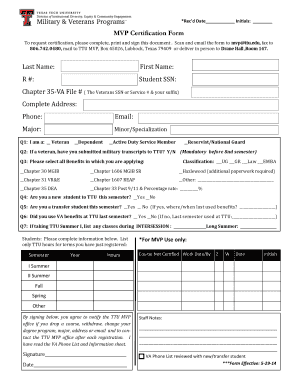
Get Mvp Forms Ttu
How it works
-
Open form follow the instructions
-
Easily sign the form with your finger
-
Send filled & signed form or save
How to fill out the Mvp Forms Ttu online
The Mvp Forms Ttu is an essential document for users seeking certification for benefits related to their student status. This guide provides step-by-step instructions to effectively complete the form online, ensuring that all necessary information is accurately captured.
Follow the steps to fill out the Mvp Forms Ttu online.
- Click the ‘Get Form’ button to access the Mvp Forms Ttu and open it for completion.
- Begin filling in your personal information, including your last name, first name, student ID (R #), and Social Security number. Ensure that all details are correct and match your official records.
- Complete your address, phone number, and email. This contact information is vital for communication regarding your certification.
- Indicate your academic major and minor/specialization, if applicable, to provide context for your benefits request.
- Respond to the classification questions (Q1-Q7) by selecting the appropriate options. If you are a veteran, ensure to indicate whether you have submitted military transcripts.
- Select all the benefits for which you are applying by checking the corresponding boxes. If you select 'Other', provide a brief description in the space provided.
- Complete the semester and year information fields, listing the TTU hours for the terms you have registered for.
- Sign and date the form to acknowledge your understanding of the responsibilities associated with your VA benefits. This is crucial for your application.
- After completing and reviewing the form, you will have the option to save changes, download a copy, print the form for mailing, or share it through email.
Take the next step and complete the Mvp Forms Ttu online to ensure you receive your benefits seamlessly.
Related links form
We are proud to offer a 10% military discount on our classes and certificate programs. Eligible individuals can contact the CPE Registrar at CPE@austin.utexas.edu or 512-232-6520 to receive the offer code.
Industry-leading security and compliance
US Legal Forms protects your data by complying with industry-specific security standards.
-
In businnes since 199725+ years providing professional legal documents.
-
Accredited businessGuarantees that a business meets BBB accreditation standards in the US and Canada.
-
Secured by BraintreeValidated Level 1 PCI DSS compliant payment gateway that accepts most major credit and debit card brands from across the globe.


