Loading
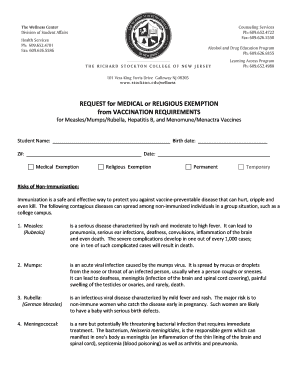
Get Attached To This Form - Richard Stockton College Of New Jersey - Intraweb Stockton
How it works
-
Open form follow the instructions
-
Easily sign the form with your finger
-
Send filled & signed form or save
How to use or fill out the Attached To This Form - Richard Stockton College Of New Jersey - Intraweb Stockton online
Filling out the Attached To This Form for Richard Stockton College of New Jersey requires careful attention to detail. This guide will provide you with a clear pathway to successfully complete the form online, ensuring that you understand each section and fulfill the requirements properly.
Follow the steps to complete the form accurately.
- Click ‘Get Form’ button to access the document online and have it opened in a suitable format for editing.
- Enter your full name in the 'Student Name' field provided at the top of the form.
- Fill in your birth date in the designated 'Birth date' field.
- Input your student identification number in the 'Z#' field, ensuring accuracy to avoid any processing issues.
- Select either 'Medical Exemption' or 'Religious Exemption' by checking the corresponding box, based on your situation.
- Indicate if your exemption is 'Permanent' or 'Temporary' by marking the appropriate box.
- Read the section regarding the risks of non-immunization thoroughly. Acknowledge your understanding by signing at the bottom of the form.
- Add the date of your signature next to your name for record-keeping.
- If applicable, ensure the Director's section is completed, including the Director's signature and the date.
- Once you have filled out all sections, review the form for accuracy. You can then save changes, download, print, or share the completed document as required.
Complete your documentation online to ensure timely processing of your exemption request.
Remove custom certificates Open your device's Settings app. Tap Security & privacy More security settings. Encryption & credentials. Under "Credential storage": To clear all certificates: Tap Clear credentials. OK. To clear specific certificates: Tap User credentials. Choose the credentials you want to remove.
Industry-leading security and compliance
US Legal Forms protects your data by complying with industry-specific security standards.
-
In businnes since 199725+ years providing professional legal documents.
-
Accredited businessGuarantees that a business meets BBB accreditation standards in the US and Canada.
-
Secured by BraintreeValidated Level 1 PCI DSS compliant payment gateway that accepts most major credit and debit card brands from across the globe.


