Loading
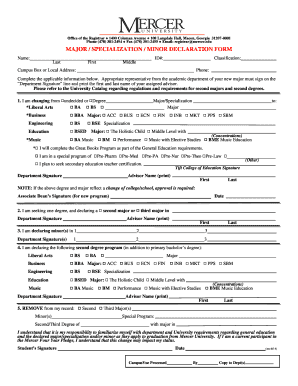
Get Major/minor Declaration Form - Mercer University - Www2 Mercer
How it works
-
Open form follow the instructions
-
Easily sign the form with your finger
-
Send filled & signed form or save
How to fill out the Major/Minor Declaration Form - Mercer University - Www2 Mercer online
This guide provides a step-by-step approach to effectively filling out the Major/Minor Declaration Form at Mercer University. By following these instructions, users can confidently complete the form online, ensuring all necessary information is included.
Follow the steps to accurately complete the Major/Minor Declaration Form.
- Press the ‘Get Form’ button to obtain the form and access it in your preferred editing tool.
- Complete your personal information at the top of the form. Enter your last name, first name, middle name (if applicable), and ID number. Additionally, indicate your classification and provide your campus box or local address along with your phone number.
- Indicate if you are changing from undecided or a specific degree program. Select from the provided options regarding your intended major or specialization.
- Specify the major or specialization you are declaring. If applicable, check off any additional programs or certifications, such as a second major or special programs related to pre-professional paths.
- Have the appropriate representative from the academic department of your new major sign the 'Department Signature' line. Ensure they print their first and last name.
- If you are declaring a minor or applying for a second degree, fill out those sections of the form as directed. Obtain the necessary signatures and print names as required.
- Review the form for accuracy. Sign and date the form, acknowledging your responsibility to understand the academic requirements related to your declared major, minor, or degree.
- Once completed, save the form, and you may download, print, or share it according to your needs.
Start filling out your Major/Minor Declaration Form now and ensure your academic journey at Mercer University is on track.
Once you've decided what you want to major in, declaring a major is easy: Decide on the academic program. Ask a faculty member in the program to be your major advisor. Complete and submit the Declaration of Major Form [pdf] to the Registrar's Office. The form can be sent via email to degreeaudit@wm.edu from either.
Industry-leading security and compliance
US Legal Forms protects your data by complying with industry-specific security standards.
-
In businnes since 199725+ years providing professional legal documents.
-
Accredited businessGuarantees that a business meets BBB accreditation standards in the US and Canada.
-
Secured by BraintreeValidated Level 1 PCI DSS compliant payment gateway that accepts most major credit and debit card brands from across the globe.


