Loading
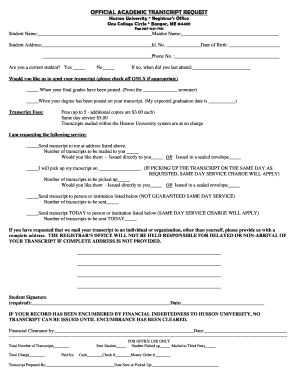
Get To Print Off A Copy Of The Request For Transcript ... - Husson University - Husson
How it works
-
Open form follow the instructions
-
Easily sign the form with your finger
-
Send filled & signed form or save
How to use or fill out the To Print Off A Copy Of The Request For Transcript ... - Husson University - Husson online
This guide provides a detailed overview of how to fill out the Transcript Request form from Husson University. Follow these steps to ensure a smooth process when requesting your official academic transcript.
Follow the steps to successfully complete your transcript request form.
- Click ‘Get Form’ button to obtain the form and open it for editing.
- Begin filling out your personal details. Provide your full name in the designated field, followed by your maiden name if applicable. Enter your current address and identification number, and include your date of birth and phone number.
- Indicate your current student status by checking 'Yes' or 'No.' If you select 'No,' specify the last semester you attended Husson University.
- Choose from the options provided for when you would like your transcript sent, checking off any that apply. Options include sending it after final grades or after degree posting.
- Review the transcript fee structure. Note that up to five copies are free, and additional copies will incur a charge. Also, consider whether you need same-day service.
- Select how you would like to receive your transcript by checking the appropriate box. Specify the number of transcripts needed and whether they should be issued directly to you or in a sealed envelope.
- If opting to pick up the transcript, indicate the pickup date and specify the number of transcripts you wish to collect.
- If sending transcripts to another person or institution, provide their complete address to ensure successful delivery.
- Sign the form and date it. If any financial obligations exist, ensure that financial clearance is noted on the form to avoid delays.
- Finalize your request by reviewing the total number of transcripts and total charges, and indicate your payment method.
- Save your changes, download the completed form, print it, or share it as necessary.
Complete your transcript request form online today to ensure a timely response.
0:00 0:52 How to Download an Official Transcript - YouTube YouTube Start of suggested clip End of suggested clip And you'll get to a page with a link that says download your transcript. And this is your officialMoreAnd you'll get to a page with a link that says download your transcript. And this is your official internachi transcript for all of your education.
Industry-leading security and compliance
US Legal Forms protects your data by complying with industry-specific security standards.
-
In businnes since 199725+ years providing professional legal documents.
-
Accredited businessGuarantees that a business meets BBB accreditation standards in the US and Canada.
-
Secured by BraintreeValidated Level 1 PCI DSS compliant payment gateway that accepts most major credit and debit card brands from across the globe.


