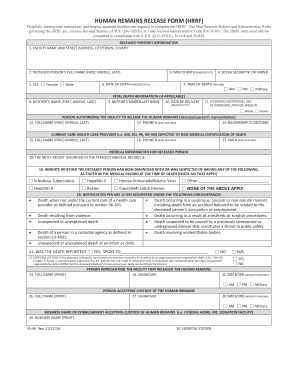
Get Hrrf
How it works
-
Open form follow the instructions
-
Easily sign the form with your finger
-
Send filled & signed form or save
How to fill out the Hrrf online
The Human Remains Release Form (Hrrf) is a critical document that must be completed by hospitals, nursing care institutions, and hospice facilities in accordance with various regulations. This guide offers a clear and comprehensive overview of how to fill out the Hrrf online, ensuring that all necessary information is provided accurately.
Follow the steps to successfully complete the Hrrf online.
- Press the ‘Get Form’ button to access the Hrrf and open it in your document editor.
- Begin by entering the facility name and street address, including the city/town and county of the deceased person's care.
- Provide the deceased person’s full name, ensuring to include their first, middle, and last names.
- Fill in the date of birth in the format MM/DD/YYYY.
- Enter the date of death, also in the MM/DD/YYYY format.
- Indicate the sex of the deceased by selecting either 'Female' or 'Male'.
- Specify the time of death using the HH:MM format and designate AM, PM, or Military time.
- If applicable, provide fetal death information including the mother’s name and maiden last name, date of delivery, and estimated gestational age or weight.
- Complete the section for the person authorizing the facility to release the human remains by providing their full name, relationship to the deceased, and phone number.
- Input the current health care provider’s full name and contact information, including the phone and fax numbers.
- Detail the most recent diagnosis as listed in the deceased person's medical record.
- Indicate any diagnoses or conditions the deceased was suspected of having at the time of death by checking the appropriate boxes.
- Specify whether notification under ARS 11-593 is requested based on the circumstances of the death.
- Confirm whether the death was reported and, if so, provide the name of the person you spoke to.
- If relevant, indicate if the organ procurement organization has been notified regarding the removal of human remains.
- Have the person representing the facility sign and print their name.
- Obtain the signature and printed name of the person accepting custody of the human remains.
- Finally, specify the date and time when custody was transferred.
- Review all the information for accuracy, then save your changes. You can download, print, or share the completed form as needed.
Start filling out the Hrrf online today to ensure compliance and proper documentation.
Get form
To obtain the href value from a hyperlink in HTML, you can inspect the element using browser tools. Right-click on the link and select 'Inspect,' then find the href attribute within the anchor tag. This method allows you to see the URL associated with the link. Knowing how to get the href in HTML is beneficial for verifying link accuracy and enhancing site performance.
Get This Form Now!
Industry-leading security and compliance
-
In businnes since 199725+ years providing professional legal documents.
-
Accredited businessGuarantees that a business meets BBB accreditation standards in the US and Canada.
-
Secured by BraintreeValidated Level 1 PCI DSS compliant payment gateway that accepts most major credit and debit card brands from across the globe.


