Loading
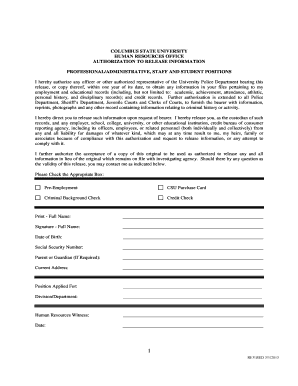
Get Online Fillable Credit And Background Check Form
How it works
-
Open form follow the instructions
-
Easily sign the form with your finger
-
Send filled & signed form or save
How to fill out the Online Fillable Credit And Background Check Form online
Filling out the Online Fillable Credit And Background Check Form is an essential step in the hiring process. This guide provides clear, step-by-step instructions to help you navigate each section of the form efficiently and accurately.
Follow the steps to complete your credit and background check form online.
- Click the ‘Get Form’ button to access the online fillable form. This will open the document for you to begin filling it out.
- In the first section, provide your full name as required. Ensure you fill in all name fields accurately, including any other names you have used, such as maiden names or aliases.
- Next, enter your date of birth and social security number. This information is crucial for verifying your identity and is used only for background checks.
- Complete your current address, including city, state, and zip code. Make sure this information is up-to-date to avoid any potential delays in the review process.
- Mark the appropriate box for the type of check you are authorizing: Pre-Employment, CSU Purchase Card, Criminal Background Check, or Credit Check.
- In the section labeled 'Position Applied For,' provide the title of the job you are applying for, followed by the division or department.
- Next, fill in your driver's license number and contact phone number. This information will assist in further identity verification.
- Answer the question regarding any prior convictions accurately. If applicable, provide details, including the date, location, and law enforcement agency involved.
- Finally, review your form for accuracy. Sign and date the form before submitting it. Ensure you save your changes, and consider downloading or printing a copy for your records.
Complete your Online Fillable Credit And Background Check Form today and take the next step in your career.
A header or heading is text at the top of a page in an electronic document or hard copy. For example, in Microsoft Word, a header could be created in a document to display the page number of each page. By contrast, a footer is at the bottom of a page in an electronic document or hard copy.
Industry-leading security and compliance
US Legal Forms protects your data by complying with industry-specific security standards.
-
In businnes since 199725+ years providing professional legal documents.
-
Accredited businessGuarantees that a business meets BBB accreditation standards in the US and Canada.
-
Secured by BraintreeValidated Level 1 PCI DSS compliant payment gateway that accepts most major credit and debit card brands from across the globe.


