Loading
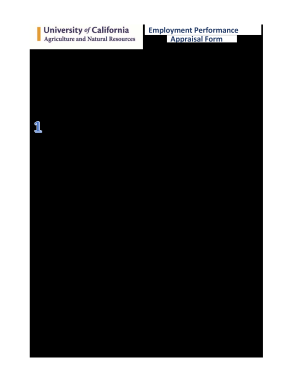
Get University Of California Anr Employment Performance Appraisal Form 2019-2025
How it works
-
Open form follow the instructions
-
Easily sign the form with your finger
-
Send filled & signed form or save
How to fill out the University Of California ANR Employment Performance Appraisal Form online
Completing the University Of California ANR Employment Performance Appraisal Form online is a crucial step in enhancing communication between employees and supervisors. This guide provides detailed instructions on how to effectively fill out the form, ensuring that all necessary information is captured accurately.
Follow the steps to complete the online appraisal form with ease.
- Click ‘Get Form’ button to obtain the form and open it in your editor.
- Begin by filling in the employee's personal details, such as their name, job title, and unit/work location. Be sure to enter the review period accurately to maintain a clear record.
- In the summary of employee accomplishments section, describe the employee's progress and achievements in relation to established goals. This should include goals noted at the beginning of the review period along with any new goals.
- Proceed to the review of core competencies section, where you will assign ratings based on the updated ANR performance standards. Refer to these standards to ensure accurate evaluations.
- Summarize the employee’s key strengths and areas for development, ensuring you capture relevant feedback from both the employee’s self-assessment and the supervisor's feedback.
- Under the goals and development opportunities section, document any future goals and training recommendations, particularly if performance deficiencies are noted.
- After reviewing all sections, ensure you obtain required signatures. The reviewing supervisor and second-level supervisor must sign and date the form, along with the employee's signature.
- Finally, save your changes, and download, print, or share the completed form as necessary.
Take the next step in completing your forms online with confidence!
The five words of performance review often include achieve, improve, develop, feedback, and goals. Understanding these terms can help you effectively navigate the University Of California ANR Employment Performance Appraisal Form. They summarize the key aspects that should inform your self-evaluation and future objectives.
Industry-leading security and compliance
US Legal Forms protects your data by complying with industry-specific security standards.
-
In businnes since 199725+ years providing professional legal documents.
-
Accredited businessGuarantees that a business meets BBB accreditation standards in the US and Canada.
-
Secured by BraintreeValidated Level 1 PCI DSS compliant payment gateway that accepts most major credit and debit card brands from across the globe.


