Loading
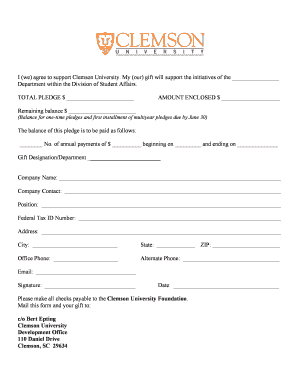
Get Generic S A Pledge Form - 2011.docx - Stuaff Clemson
How it works
-
Open form follow the instructions
-
Easily sign the form with your finger
-
Send filled & signed form or save
How to use or fill out the Generic S A Pledge Form - 2011.docx - Stuaff Clemson online
Filling out the Generic S A Pledge Form - 2011 is an important step in supporting the initiatives at Clemson University. This guide will walk you through each section of the form, providing clear instructions to ensure that you complete it accurately and effectively.
Follow the steps to fill out the form properly and efficiently.
- To begin, press the ‘Get Form’ button to obtain the form. This will allow you to access and open the Generic S A Pledge Form - 2011 in the appropriate online editor.
- In the first section, indicate your agreement to support Clemson University by filling in the name of the specific department within the Division of Student Affairs that will benefit from your pledge.
- Next, specify the total amount you are pledging by entering a numerical value in the ‘TOTAL PLEDGE’ field.
- If you are enclosing a gift, please enter the amount in the ‘AMOUNT ENCLOSED’ section.
- In the field for ‘Remaining balance’, indicate the amount that remains after your initial contribution, if applicable.
- If you are making a multi-year pledge, fill in the number of annual payments you will be making and the amount of each payment. Additionally, provide the start and end dates for these payments.
- Complete the ‘Gift Designation/Department’ field with the name of the department that will receive your contribution.
- Fill out your company information, including your company name, contact person, and position within the company.
- Provide the Federal Tax ID Number associated with your company, followed by your mailing address details: street address, city, state, and ZIP code.
- Include your office phone number and an alternate phone number where you can be reached.
- Enter your email address for correspondence regarding your pledge.
- Sign and date the form to validate your pledge. Make sure to check all filled fields for accuracy.
- Finally, you can save the changes made, download the completed form, print it out, or share it as needed. Mail this form along with your gift to the provided address.
Complete your pledge online today to support Clemson University and its initiatives.
Word automatically adds a break at the end of each page. You can also insert a manual page break anytime you want to start a new page in your document. Put your cursor where you want one page to end and the next to begin. Go to Insert > Page Break.
Industry-leading security and compliance
US Legal Forms protects your data by complying with industry-specific security standards.
-
In businnes since 199725+ years providing professional legal documents.
-
Accredited businessGuarantees that a business meets BBB accreditation standards in the US and Canada.
-
Secured by BraintreeValidated Level 1 PCI DSS compliant payment gateway that accepts most major credit and debit card brands from across the globe.


