Loading
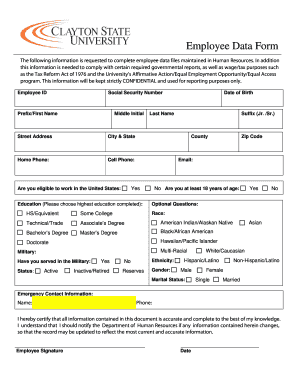
Get Csu Employee Data Form - Clayton State University - Clayton
How it works
-
Open form follow the instructions
-
Easily sign the form with your finger
-
Send filled & signed form or save
How to fill out the CSU Employee Data Form - Clayton State University - Clayton online
Completing the CSU Employee Data Form is essential for Clayton State University employees to ensure accurate record-keeping and compliance with various regulations. This guide provides clear steps to assist users in successfully filling out the form online.
Follow the steps to accurately complete the CSU Employee Data Form online.
- To begin, locate and press the ‘Get Form’ button to retrieve the CSU Employee Data Form and open it for editing.
- Enter your Employee ID in the designated field. This is a unique identifier assigned to you by the university.
- Fill in your Social Security Number in the corresponding box, ensuring accuracy as this information is critical for tax purposes.
- Provide your Prefix (Mr., Ms., Dr., etc.), First Name, Middle Initial, Last Name, and Suffix (if applicable) in the appropriate sections.
- Input your complete Street Address, including any apartment or unit number, followed by your City and State.
- Enter your Home Phone and Cell Phone numbers to ensure timely communication.
- Input your Date of Birth in the given format.
- Select the County from the dropdown menu according to your residence.
- Fill in your Zip Code accurately.
- Provide your Email address for university communications.
- Indicate your eligibility to work in the United States by selecting ‘Yes’ or ‘No’.
- Confirm whether you are at least 18 years of age by selecting ‘Yes’ or ‘No’.
- In the Education section, select your highest completed education level from the available options.
- Complete the optional questions regarding Race, Military Status, and Ethnicity, if applicable, by selecting the corresponding options.
- Fill out your Gender and Marital Status by selecting the appropriate options provided.
- Provide Emergency Contact Information, including the Name and Phone number of your contact.
- Read the certification statement, then sign and date the form to affirm that all provided information is accurate.
- Once you have completed the form, ensure to save your changes, then proceed to download, print, or share the document as needed.
Complete the CSU Employee Data Form online to ensure your information is up-to-date and accurate.
Related links form
Industry-leading security and compliance
US Legal Forms protects your data by complying with industry-specific security standards.
-
In businnes since 199725+ years providing professional legal documents.
-
Accredited businessGuarantees that a business meets BBB accreditation standards in the US and Canada.
-
Secured by BraintreeValidated Level 1 PCI DSS compliant payment gateway that accepts most major credit and debit card brands from across the globe.


