Loading
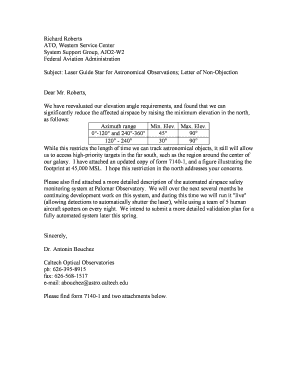
Get Faa Form 7140-1 (4-01). Notice Of Proposed Outdoor Laser Operations And Laser Configuration
How it works
-
Open form follow the instructions
-
Easily sign the form with your finger
-
Send filled & signed form or save
How to use or fill out the FAA Form 7140-1 (4-01). Notice of Proposed Outdoor Laser Operations and Laser Configuration online
Filling out the FAA Form 7140-1 is an essential step for those proposing outdoor laser operations. This guide provides clear and detailed instructions to help you navigate the form efficiently, ensuring that you provide all necessary information for processing your notice.
Follow the steps to complete the form accurately.
- Click the ‘Get Form’ button to obtain a copy of the FAA Form 7140-1 and access it in your chosen document editor.
- In the 'General Information' section, fill out the following fields: (a) To - specify the FAA Regional Office to which you are submitting; (b) From - enter your name or the name of your organization; (c) Event or Facility - indicate the name of your laser operation; (d) Report Date - provide the date of filing; (e) Customer - list the organization or person associated with your operation; and (f) Site Address - include the physical address where the operation will take place.
- Next, in 'Date(s) and Time(s) of Laser Operation', provide details in fields (a) for testing and alignment (if applicable) and (b) for when you expect to operate the laser.
- In 'Brief Description of Operation', succinctly describe the nature of your laser operation, including power output and any specific features of the laser device you are proposing to use.
- Complete the 'On-Site Operation Information' section by identifying the operators of the laser operation, and providing contact phone numbers.
- If applicable, fill out section 5 regarding 'FDS CDRH Laser Light Show Variance' with any variance numbers, accession numbers, and expiration dates.
- In 'Brief Description of Control Measures', outline the safety measures in place for the operation, including the number of safety spotters and any automated detection systems.
- Detail the number of laser configurations and any other additional attachments in section 7, ensuring all supporting documents and diagrams are included.
- Identify a designated contact person in section 8, including their name, position, and contact information.
- Lastly, in the 'Statement of Accuracy' section, provide your name (if different from the contact person), signature, position, and the date you completed the form.
- Once you have filled out all sections, review your entries for accuracy. You can then save changes, download the completed form, print it out for physical submission, or share it as needed.
Complete the FAA Form 7140-1 online to ensure compliance and facilitate the approval of your outdoor laser operations.
A laser-free zone is limited to 50nW/cm2 or less. A critical flight zone is limited to 5℞W/cm2 or less. A sensitive flight zone is limited to 100℞W/cm2 or less. A normal flight zone, as well as the above zones, is limited to the MPE or less.
Industry-leading security and compliance
US Legal Forms protects your data by complying with industry-specific security standards.
-
In businnes since 199725+ years providing professional legal documents.
-
Accredited businessGuarantees that a business meets BBB accreditation standards in the US and Canada.
-
Secured by BraintreeValidated Level 1 PCI DSS compliant payment gateway that accepts most major credit and debit card brands from across the globe.


