Loading
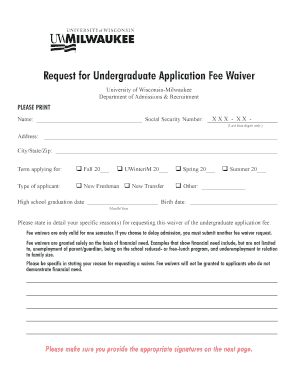
Get Uwm Fee Waiver
How it works
-
Open form follow the instructions
-
Easily sign the form with your finger
-
Send filled & signed form or save
How to fill out the Uwm Fee Waiver online
Completing the Uwm Fee Waiver is an essential step for prospective students seeking financial assistance to cover application fees. This guide provides a clear, step-by-step approach to ensure that users can fill out the form accurately and efficiently.
Follow the steps to complete the Uwm Fee Waiver form online.
- Click ‘Get Form’ button to access the Uwm Fee Waiver document, which can be opened in an online editor.
- Begin by entering your personal details. Input your name, and only the last four digits of your Social Security Number. Fill in your address, including city, state, and zip code.
- Select the term you are applying for by checking the appropriate box for Fall, Winterim, Spring, Summer, or Other.
- Indicate your type of applicant by checking one of the following options: New Freshman or New Transfer.
- Enter your high school graduation date and birth date in the specified format.
- In the designated section, describe the specific reasons for requesting the fee waiver. Be detailed and provide evidence of financial need, such as being unemployed or on a school reduced- or free-lunch program.
- Ensure you provide the necessary signatures on the next page. This includes your signature, and if applicable, a parent’s signature if you are under 18.
- If required, obtain a Guidance Counselor endorsement to verify eligibility for the school reduced- or free-lunch program. Include any comments from the counselor as necessary.
- Once the form is completed, save your changes. You may then choose to download, print, or share the document as needed.
Start filling out the Uwm Fee Waiver online today to ensure you receive the assistance you need.
Sign in at collegeboard.org/mysat. Click the link Get your college application fee waivers* View fee-waiver options. Clicking the link takes students to a page where they can: Print their college application fee waivers. ... Send fee waiver.
Industry-leading security and compliance
US Legal Forms protects your data by complying with industry-specific security standards.
-
In businnes since 199725+ years providing professional legal documents.
-
Accredited businessGuarantees that a business meets BBB accreditation standards in the US and Canada.
-
Secured by BraintreeValidated Level 1 PCI DSS compliant payment gateway that accepts most major credit and debit card brands from across the globe.


