Loading
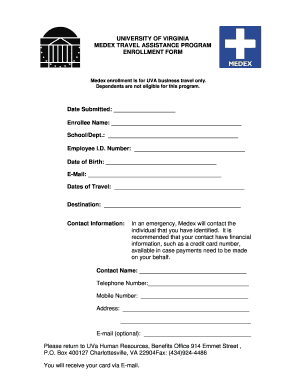
Get Medex Enrollment Form. - Uva Human Resources - University Of ... - Hr Virginia
How it works
-
Open form follow the instructions
-
Easily sign the form with your finger
-
Send filled & signed form or save
How to fill out the MEDEX Enrollment Form - UVA Human Resources online
Filling out the MEDEX Enrollment Form is a straightforward process that ensures your travel assistance needs are met while representing the University of Virginia. This guide provides clear and detailed instructions on each section of the form to help you complete it effectively.
Follow the steps to successfully complete the MEDEX Enrollment Form.
- Click the ‘Get Form’ button to obtain the enrollment form and open it in your preferred file editor.
- Fill in the 'Date Submitted' section with the current date. This information helps in tracking your enrollment submission.
- In the 'Enrollee Name' field, enter your full name as it appears in official university records.
- Specify your 'School/Dept.' to indicate the department you are affiliated with at the University of Virginia.
- Provide your 'Employee I.D. Number' in the designated field; this is crucial for identifying your records.
- Input your 'Date of Birth' in the required format. Be sure to double-check for accuracy.
- Fill in your 'E-Mail' address carefully, as it will be used for communication purposes regarding your enrollment.
- Under 'Dates of Travel', indicate the planned start and end dates for your business travel.
- Provide the 'Destination' where you will be traveling, ensuring it is accurate and complete.
- In the 'Contact Information' section, identify a contact person in case of emergencies. It is advisable that this individual possesses financial information for any necessary transactions.
- Fill in the 'Contact Name', 'Telephone Number', 'Mobile Number', and 'Address', ensuring to provide accurate and up-to-date information.
- If desired, add an optional 'E-mail' for your emergency contact.
- Review all entries for completeness and correctness before finalizing the form.
- Once you have filled out the entire form, save your changes. You can then download, print, or share the completed document as needed.
Complete your MEDEX Enrollment Form online to ensure your travel needs are managed efficiently.
If you notice something inaccurate on your Employment Data Report (EDR) call The Work Number Employee Service Center for assistance: 866-222-5880 M-F 6:00 am - 8:00 pm (ET) TTY- hearing impaired: 800-424-0253.
Industry-leading security and compliance
US Legal Forms protects your data by complying with industry-specific security standards.
-
In businnes since 199725+ years providing professional legal documents.
-
Accredited businessGuarantees that a business meets BBB accreditation standards in the US and Canada.
-
Secured by BraintreeValidated Level 1 PCI DSS compliant payment gateway that accepts most major credit and debit card brands from across the globe.


