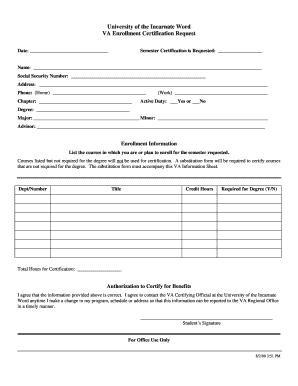
Get University Of The Incarnate Word Va Enrollment Certification Request Date: Semester Certification
How it works
-
Open form follow the instructions
-
Easily sign the form with your finger
-
Send filled & signed form or save
How to fill out the University Of The Incarnate Word VA Enrollment Certification Request Date: Semester Certification online
Completing the VA Enrollment Certification Request is essential for ensuring that your educational benefits are processed accurately. This guide will walk you through each section of the form to help you submit your request confidently and efficiently.
Follow the steps to fill out the form correctly.
- Press the ‘Get Form’ button to access and open the VA Enrollment Certification Request form for review and completion.
- In the 'Date' field, enter the current date or the date you are submitting the certification request.
- For the 'Semester Certification is Requested' section, specify the semester for which you are seeking certification.
- Fill in your full name in the designated field, ensuring that it matches your official records.
- Provide your Social Security Number in the relevant field. This information is crucial for processing your benefits.
- Complete the address section with your current residential address to ensure accurate correspondence.
- List your phone numbers under 'Phone,' including both home and work numbers for easier communication.
- Indicate your chapter in the designated section, which pertains to your eligibility for VA benefits.
- Select your active duty status by checking 'Yes' or 'No' in the provided options.
- Specify your degree program in the 'Degree' field.
- If applicable, fill in your major and minor in the corresponding sections.
- Provide the name of your academic advisor to assist with verification and guidance.
- List all courses that you are currently enrolled in or plan to enroll in for the requested semester. Ensure that courses listed are required for your degree to avoid certification issues.
- Fill out the course information, including department/number, title, and credit hours for each course.
- Indicate whether each course is required for your degree by marking 'Yes' or 'No' in the respective field.
- Calculate and enter the total hours for certification in the designated field at the bottom of the enrollment section.
- Read the authorization statement carefully and sign in the space provided to confirm that the information is accurate and that you will notify the VA Certifying Official of any changes.
- Once you have completed the form, save your changes. You can choose to download, print, or share the form as needed.
Complete your VA Enrollment Certification Request online today to ensure your educational benefits are processed timely and accurately.
0:24 7:38 1080p vs. 720p On Smartphones, How Big Of A Difference ... - YouTube YouTube Start of suggested clip End of suggested clip Well let's go ahead and find. Out. So on a phone like the galaxy s4 with its full HD 1920 by 1080MoreWell let's go ahead and find. Out. So on a phone like the galaxy s4 with its full HD 1920 by 1080 resolution packed. Into a display size of less than 5 inches.
Industry-leading security and compliance
-
In businnes since 199725+ years providing professional legal documents.
-
Accredited businessGuarantees that a business meets BBB accreditation standards in the US and Canada.
-
Secured by BraintreeValidated Level 1 PCI DSS compliant payment gateway that accepts most major credit and debit card brands from across the globe.


