Loading
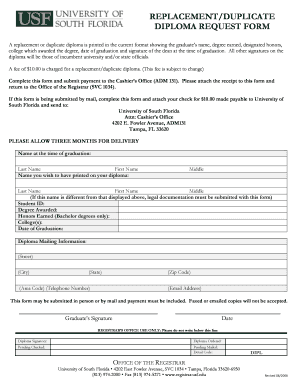
Get Replacement/duplicate Diploma Request Form - Office Of The Registrar ... - Registrar Usf
How it works
-
Open form follow the instructions
-
Easily sign the form with your finger
-
Send filled & signed form or save
How to fill out the Replacement/duplicate Diploma Request Form - Office Of The Registrar - Registrar Usf online
This guide provides step-by-step instructions for completing the Replacement/duplicate Diploma Request Form from the Office of the Registrar at the University of South Florida. By following these instructions, you will ensure a smooth process for obtaining your replacement diploma.
Follow the steps to complete the diploma request form correctly.
- Press the ‘Get Form’ button to access the Replacement/duplicate Diploma Request Form and open it in the editor.
- Begin completing the form by entering your name at the time of graduation. Make sure to provide your last name and first name as they appeared on your original diploma.
- Fill out the name you wish to have printed on your diploma, including your middle name if applicable. If this name differs from your graduation name, you must attach legal documentation.
- Enter your student ID number, which is essential for processing your request.
- Specify the degree awarded and include any honors earned if you received a bachelor’s degree.
- Indicate the college that awarded your degree.
- Provide your date of graduation, ensuring that it matches official records.
- Fill out the diploma mailing information, including your street address, city, state, zip code, area code, and telephone number.
- Include your email address for any updates regarding your request.
- Sign and date the form in the designated area.
- Prepare your payment of $10.00 and attach the receipt to the completed form. Ensure that payment is included if you are submitting the form by mail.
- Submit the completed form to the Cashier’s Office if in person, or mail it to the specified address if submitting by post.
- Once submitted, please allow up to three months for the delivery of your replacement diploma.
Complete your Replacement/duplicate Diploma Request Form online today to ensure a timely processing of your request.
You may purchase a replacement diploma by downloading and completing the Replacement Diploma Request and mailing this form with the required $10.00 fee per requested diploma to USF. Please allow 15 business days for delivery of your new diploma to a domestic address and 30 business days for international destinations.
Industry-leading security and compliance
US Legal Forms protects your data by complying with industry-specific security standards.
-
In businnes since 199725+ years providing professional legal documents.
-
Accredited businessGuarantees that a business meets BBB accreditation standards in the US and Canada.
-
Secured by BraintreeValidated Level 1 PCI DSS compliant payment gateway that accepts most major credit and debit card brands from across the globe.


