Loading
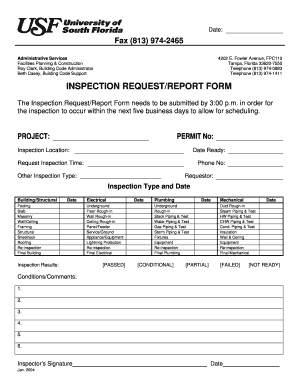
Get Inspection Request/report Form - Usfweb2 Usf
How it works
-
Open form follow the instructions
-
Easily sign the form with your finger
-
Send filled & signed form or save
How to use or fill out the INSPECTION REQUEST/REPORT FORM - Usfweb2 Usf online
Filling out the Inspection Request/Report Form is a vital process for initiating inspections within a specified timeframe. This guide will walk you through the essential steps to ensure you complete the form accurately and efficiently.
Follow the steps to successfully fill out the form online.
- Click ‘Get Form’ button to obtain the form and open it in the editor.
- Begin by entering the project name in the designated field. This identifies the specific project for which the inspection is being requested.
- Input the permit number in the appropriate field. This number is crucial for tracking and managing the inspection process.
- Specify the inspection location clearly to ensure that the inspection team can find the site without any issues.
- Indicate the date the project is ready for inspection, allowing ample time for scheduling.
- Choose the requested inspection time that best fits your schedule and availability.
- Provide a contact phone number so that the inspection team can reach you if needed.
- If applicable, specify any other inspection types in the designated space to provide additional information about your request.
- Clearly select the type of inspection from the available options, ensuring you check all that apply, including building, electrical, plumbing, and mechanical inspections.
- Fill in the necessary dates for each inspection type if required.
- Complete the inspector’s comments and conditions section if you have particular notes or requirements. This information can assist the inspector during the evaluation.
- Remember to sign the form at the bottom to validate your request.
- Once all fields are completed, you can save changes, download, print, or share the form as needed.
Complete your Inspection Request/Report Form online today for timely scheduling!
What should be included in an invoice? 1. ' Invoice' ... A unique invoice number. ... Your company name and address. ... The company name and address of the customer. ... A description of the goods/services. ... The date of supply. ... The date of the invoice. ... The amount of the individual goods or services to be paid.
Industry-leading security and compliance
US Legal Forms protects your data by complying with industry-specific security standards.
-
In businnes since 199725+ years providing professional legal documents.
-
Accredited businessGuarantees that a business meets BBB accreditation standards in the US and Canada.
-
Secured by BraintreeValidated Level 1 PCI DSS compliant payment gateway that accepts most major credit and debit card brands from across the globe.


