Loading
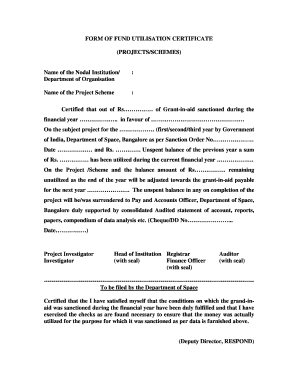
Get Form Of Fund Utilisation Certificate - Iitk Ac
How it works
-
Open form follow the instructions
-
Easily sign the form with your finger
-
Send filled & signed form or save
How to fill out the FORM OF FUND UTILISATION CERTIFICATE - Iitk Ac online
Filling out the FORM OF FUND UTILISATION CERTIFICATE is an important step for managing the financial aspects of your project or scheme. This guide will help you navigate the required fields and ensure you complete the form accurately.
Follow the steps to complete the form effectively.
- Press the ‘Get Form’ button to retrieve the form and open it in the editor.
- Begin by entering the name of the nodal institution or department of the organization at the designated section.
- Input the name of the project scheme in the corresponding field to specify the project you are reporting on.
- In the section for grant amounts, state the total amount of grant-in-aid sanctioned for the financial year, ensuring accuracy in figures.
- Document the remaining unutilized balance at the end of the financial year and indicate any adjustments towards the grant-in-aid for the next year.
- If applicable, provide the details of any unspent balance to be surrendered to the Pay and Accounts Officer along with any necessary attached documents.
- Review the completed form for accuracy and completeness before saving changes, downloading, printing, or sharing the final document.
Start filling your FORM OF FUND UTILISATION CERTIFICATE online today!
Related links form
A CSR utilization certificate confirms that funds allocated for corporate social responsibility activities have been spent appropriately. This certificate ensures transparency and accountability in the use of CSR funds. The FORM OF FUND UTILISATION CERTIFICATE - Iitk Ac is essential for documenting these expenditures accurately.
Industry-leading security and compliance
US Legal Forms protects your data by complying with industry-specific security standards.
-
In businnes since 199725+ years providing professional legal documents.
-
Accredited businessGuarantees that a business meets BBB accreditation standards in the US and Canada.
-
Secured by BraintreeValidated Level 1 PCI DSS compliant payment gateway that accepts most major credit and debit card brands from across the globe.


