Loading
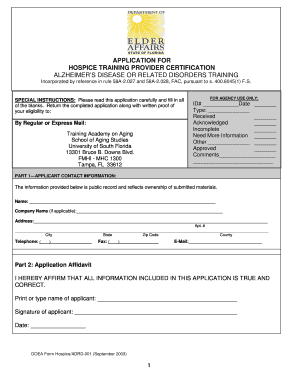
Get Training Full Form
How it works
-
Open form follow the instructions
-
Easily sign the form with your finger
-
Send filled & signed form or save
How to fill out the Training Full Form online
This guide offers a detailed overview of the Training Full Form, specifically designed for those seeking certification as a hospice training provider for Alzheimer’s Disease or related disorders. Follow these steps to successfully complete the form and submit the required documentation.
Follow the steps to fill out the Training Full Form accurately.
- Press the 'Get Form' button to access the Training Full Form, which will open in your online editor for you to begin filling it out.
- Begin with Part 1: Applicant Contact Information. Fill in your full name, company name (if applicable), address, city, state, zip code, county, telephone number, fax number, and email address. Ensure that all information is accurate and complete as it will be public record.
- Move on to Part 2: Application Affidavit. Here, you must affirm the truthfulness of your application. Print or type your name, provide your signature, and date your application.
- In Part 3, provide necessary details for the Applicant Credentialing Requirements Checklist. Indicate your qualifications by checking off the applicable boxes that demonstrate your credentials, such as degree and relevant experience.
- Proceed to Part 4: Applicant Documentation Checklist. Gather and attach proof of your qualifications as listed, such as official transcripts, licenses, letters from employers, and certification documents.
- Review the entire form to ensure all sections are completed and all necessary documentation is included as per the checklist. This ensures that your application will not be deemed incomplete.
- Lastly, save your changes, and prepare to download, print, or share the form as required. Ensure that all components are sent to the designated address by mail.
Complete the Training Full Form online today to move forward with your certification.
A Train the Trainer program is about training new and inexperienced instructors. Sometimes, train the trainer sessions are appropriate for existing instructors as well. These courses cover the best way to deliver training materials to other groups of learners.
Industry-leading security and compliance
US Legal Forms protects your data by complying with industry-specific security standards.
-
In businnes since 199725+ years providing professional legal documents.
-
Accredited businessGuarantees that a business meets BBB accreditation standards in the US and Canada.
-
Secured by BraintreeValidated Level 1 PCI DSS compliant payment gateway that accepts most major credit and debit card brands from across the globe.


