Loading
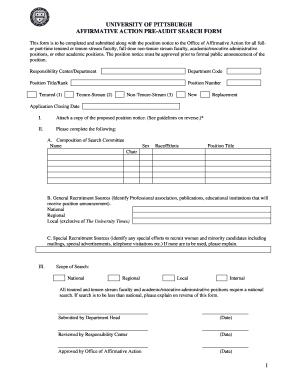
Get 1 University Of Pittsburgh Affirmative Action Pre-audit Search Form - Medfaculty Pitt
How it works
-
Open form follow the instructions
-
Easily sign the form with your finger
-
Send filled & signed form or save
How to fill out the 1 University Of Pittsburgh Affirmative Action Pre-audit Search Form - Medfaculty Pitt online
This guide provides clear, step-by-step instructions on how to complete the 1 University Of Pittsburgh Affirmative Action Pre-audit Search Form - Medfaculty Pitt online. The form is essential for submitting position notices to the Office of Affirmative Action and ensures compliance with university policies regarding recruitment and hiring.
Follow the steps to fill out the form accurately and efficiently.
- Press the ‘Get Form’ button to access the document and open it for editing.
- In the top section, enter the responsibility center or department name and its corresponding department code.
- Fill in the position title or rank and the position number for the role being advertised.
- Indicate the employment type by selecting one of the following options: Tenured, Tenure-Stream, Non-Tenure-Stream, New, or Replacement.
- Specify the application closing date for the position. This date should align with your recruitment timeline.
- Attach a copy of the proposed position notice, ensuring it complies with the provided guidelines.
- Complete the composition of the search committee section. List the names, sex, race/ethnicity, and position titles for all committee members, indicating who will chair the committee.
- Identify general recruitment sources for the position announcement by categorizing them into national, regional, and local sources.
- Describe any special recruitment sources or initiatives aimed at attracting women and minority candidates, detailing any unique advertising methods used.
- Determine the scope of the search by selecting one of the options: National, Regional, Local, or Internal. Provide explanations on the back of the form if the search is less than national.
- Ensure that the department head submits the form and dates it. This is followed by review and approval sections for the responsibility center and the Office of Affirmative Action, respectively.
- Once completed, make sure to save your changes. You may then download, print, or share the form as needed.
Complete your documents online to ensure a smooth and compliant recruitment process.
To create a time series plot in Excel, first select the time (DateTime in this case) Column and then the data series (streamflow in this case) column. Next, click on the Insert ribbon, and then select Scatter. From scatter plot options, select Scatter with Smooth Lines as shown below.
Industry-leading security and compliance
US Legal Forms protects your data by complying with industry-specific security standards.
-
In businnes since 199725+ years providing professional legal documents.
-
Accredited businessGuarantees that a business meets BBB accreditation standards in the US and Canada.
-
Secured by BraintreeValidated Level 1 PCI DSS compliant payment gateway that accepts most major credit and debit card brands from across the globe.


