Loading
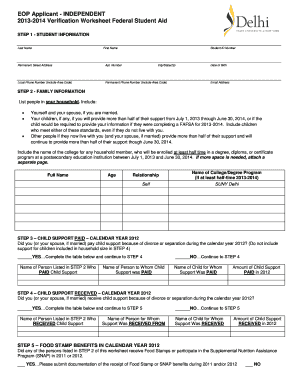
Get Delhi Eop Application 2014 Form
How it works
-
Open form follow the instructions
-
Easily sign the form with your finger
-
Send filled & signed form or save
How to fill out the Delhi Eop Application 2014 Form online
This guide provides clear and supportive instructions for users on how to effectively fill out the Delhi Eop Application 2014 Form online. By following these steps, users can ensure that their application is completed accurately and submitted successfully.
Follow the steps to complete the online application process.
- Press the ‘Get Form’ button to retrieve the form and open it in your editor.
- In the first section, student information, fill in your last name, first name, student ID number, permanent address, local and permanent phone numbers, date of birth, and email address.
- For the family information section, list all individuals who make up your household, including yourself, your spouse (if applicable), children you support, and any other individuals living with you who you support. Be sure to include the name of the college for any household member who will be enrolled at least half-time.
- If you or your spouse paid child support during the calendar year 2012, indicate 'yes' and complete the table with the relevant details. If not, select 'no' and proceed to the next section.
- In the child support received section, indicate whether child support was received during the calendar year 2012. If 'yes,' fill in the required table.
- For food stamp benefits, confirm if anyone in your household received Food Stamps or participated in the Supplemental Nutrition Assistance Program in 2011 or 2012, and provide documentation if applicable.
- Answer whether anyone in your household received cash public assistance in 2012, providing documentation if applicable.
- Indicate whether untaxed income was received during the calendar year 2012, detailing the type and providing documentation where required.
- Complete the student income information section, specifying if you were employed, your filing status, and providing necessary documents such as W-2 forms or tax transcripts.
- In the certification and signatures section, you and your spouse (if applicable) must sign and date the form to affirm that all information provided is accurate.
- Once all sections are completed, save your changes. You can download, print, or share the form as needed.
Complete your application online today to ensure timely processing.
To insert a picture diagram in a document On the Insert tab, in the Illustrations group, click the SmartArt button to open the Choose a SmartArt Graphic dialog box. In the left pane, click Picture to display the picture diagram options.
Industry-leading security and compliance
US Legal Forms protects your data by complying with industry-specific security standards.
-
In businnes since 199725+ years providing professional legal documents.
-
Accredited businessGuarantees that a business meets BBB accreditation standards in the US and Canada.
-
Secured by BraintreeValidated Level 1 PCI DSS compliant payment gateway that accepts most major credit and debit card brands from across the globe.


