Loading
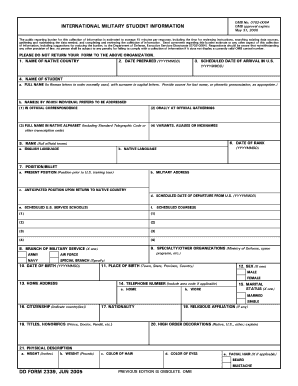
Get Dd Form 2339 International Military Student Information June 2005 - Reginfo
How it works
-
Open form follow the instructions
-
Easily sign the form with your finger
-
Send filled & signed form or save
How to fill out the DD Form 2339 International Military Student Information June 2005 - Reginfo online
This guide provides a comprehensive overview of how to fill out the DD Form 2339, which is essential for international military students. Following these steps will help ensure that the form is completed accurately and submitted efficiently.
Follow the steps to complete the form effectively.
- Press the ‘Get Form’ button to obtain the DD Form 2339. This will allow you to access the document in an editable format.
- Start with section 1, where you need to enter the name of your native country. This should be written clearly to avoid any confusion.
- In section 2, provide the date prepared in the format YYYYMMDD.
- For section 3, input your scheduled date of arrival in the U.S. using the same YYYYMMDD format.
- Moving to section 4, fill out your full name. Write your surname in capital letters and include any accents or phonetic pronunciations where necessary.
- In section 4b, list the names you prefer to be addressed by in official correspondence and orally during official gatherings.
- Continue to section 5, where you will note your rank using both English and your native language, followed by the date of rank in YYYYMMDD format.
- In section 7, provide information regarding your present position, military address, anticipated position upon return, and the scheduled date of departure from the U.S. Make sure to include the scheduled U.S. service school you will attend.
- Section 8 requires you to indicate your branch of military service by selecting the appropriate option.
- In section 9, specify any specialties or other organizations you are associated with.
- Fill out section 10 by entering your date of birth in YYYYMMDD format and your place of birth.
- In section 12, check the box to indicate your sex.
- Section 13 should contain your home address, followed by sections 14 and 15 where you will enter your telephone number and marital status.
- Provide information about your citizenship and nationality in sections 16 and 17, respectively.
- Detail any titles or honorifics in section 19, followed by religious affiliation in section 18.
- List any high order decorations in section 20 and provide your physical description in section 21, covering height, weight, hair color, and eye color.
- In sections 22 through 30, complete the details regarding your organizational memberships, preferences, published works, civilian education, languages, international training/travel, and military service.
- If applicable, fill out section 31 regarding dependency data, including information about your spouse and children.
- Once all sections are completed, review the form for any errors. You can save your changes, download, print, or share the form as needed.
Complete your DD Form 2339 online today to ensure timely processing.
DA Form 4949 "Administrative Adjustment Report" - used for serial/lot number changes, change in accountability, consumption, assembly, disassembly, catalog changes.
Industry-leading security and compliance
US Legal Forms protects your data by complying with industry-specific security standards.
-
In businnes since 199725+ years providing professional legal documents.
-
Accredited businessGuarantees that a business meets BBB accreditation standards in the US and Canada.
-
Secured by BraintreeValidated Level 1 PCI DSS compliant payment gateway that accepts most major credit and debit card brands from across the globe.


