Loading
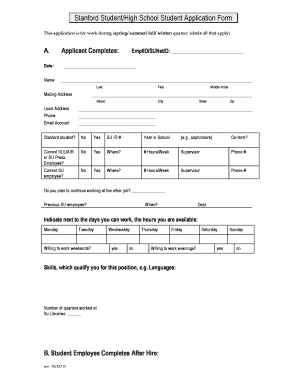
Get Stanford Student/high School Student Application Form - Academic ... - Acomp Stanford
How it works
-
Open form follow the instructions
-
Easily sign the form with your finger
-
Send filled & signed form or save
How to use or fill out the Stanford Student/High School Student Application Form - Academic ... - Acomp Stanford online
Filling out the Stanford Student/High School Student Application Form is a crucial step for individuals seeking work opportunities at Stanford University. This guide will provide you with clear and detailed instructions to assist you in completing the form accurately and efficiently.
Follow the steps to complete your application form online.
- Click ‘Get Form’ button to obtain the application form and open it in your preferred online editor.
- Begin by entering your EmplID/SUNetID, the date, and your personal information which includes your last name, first name, middle initial, and mailing address (street, city, state, zip). Make sure to also fill in your local address, phone number, and email account.
- Indicate if you are a current Stanford student by selecting 'Yes' or 'No'. If yes, provide your SU ID number and year in school. Additionally, specify whether you are a co-terminal student.
- Indicate your employment status by answering whether you are a current SU/AIR employee and, if so, the number of hours you work per week. Include your supervisor’s name and phone number.
- State if you plan to continue working at the other job and provide details about your previous employment at Stanford University, including when and in which department.
- Mark the days of the week you are available to work as well as your willingness to work weekends and evenings.
- List the skills that qualify you for the position, such as languages spoken, and indicate the number of quarters you have worked at Stanford Libraries.
- Once hired, complete the required sections under 'Student Employee Completes After Hire'.
- Complete the citizenship section, specifying your country of citizenship, visa expiration date, and type of visa. Provide optional ethnicity information if desired.
- Hire supervisor should complete the relevant sections including route code, work assignment code, library/department name, start date, end date, hourly wage, and supervisor information.
- Review the application for completeness and accuracy. Save your changes, then download, print, or share the completed form as necessary.
Start completing your application form online now!
You can use either asterisks or visual indicators to mark the required fields. As a UX Designer, I always recommend marking all required form fields as required, unless there is a specific reason not to.
Industry-leading security and compliance
US Legal Forms protects your data by complying with industry-specific security standards.
-
In businnes since 199725+ years providing professional legal documents.
-
Accredited businessGuarantees that a business meets BBB accreditation standards in the US and Canada.
-
Secured by BraintreeValidated Level 1 PCI DSS compliant payment gateway that accepts most major credit and debit card brands from across the globe.


