Loading
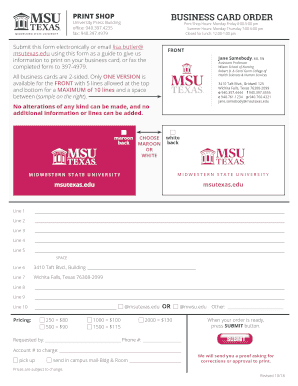
Get Msu Texas Business Card Order Form 2018-2025
How it works
-
Open form follow the instructions
-
Easily sign the form with your finger
-
Send filled & signed form or save
How to fill out the MSU Texas Business Card Order Form online
Creating a professional business card is essential for effective networking and communication. This guide will help you navigate the MSU Texas Business Card Order Form online, ensuring you complete each section accurately and efficiently.
Follow the steps to fill out the MSU Texas Business Card Order Form online.
- Click the ‘Get Form’ button to obtain the form and open it within your preferred online editor.
- Begin by filling out the 'Front' section. Enter your name, title, and department clearly. Remember, you have a total of 10 lines available for personalization.
- In the designated lines, provide your contact information, including your office phone number, fax number, cell number, and email address. Ensure each piece of information fits within the format provided.
- Select the background color for your business card, choosing between maroon or white. Your selection will dictate the overall appearance.
- Proceed to the 'Line 6' section to fill in the address. Include the building and full address as required in the space provided.
- Next, input the pricing options based on the quantity of business cards needed. Check the box next to your chosen quantity and ensure the corresponding amount for billing is noted.
- Complete the 'Requested by' section, providing your name and phone number. Also, include the account number to charge for the order.
- Specify whether you would like to pick up your cards or have them sent via campus mail. Provide any additional details if sending them through campus mail.
- Review all entries for accuracy and ensure that everything is filled out clearly without any alterations.
- When you are satisfied with the information entered, press the 'Submit' button to finalize your order.
Take the next step in enhancing your professional presence by completing the MSU Texas Business Card Order Form online today.
For assistance with financial aid, contact Midwestern State University at (940) 397-4214. The financial aid office can guide you through scholarship opportunities, loans, and grants that can support your education. They can also help with any financial documents you may need for the MSU Texas Business Card Order Form.
Industry-leading security and compliance
US Legal Forms protects your data by complying with industry-specific security standards.
-
In businnes since 199725+ years providing professional legal documents.
-
Accredited businessGuarantees that a business meets BBB accreditation standards in the US and Canada.
-
Secured by BraintreeValidated Level 1 PCI DSS compliant payment gateway that accepts most major credit and debit card brands from across the globe.


