Loading
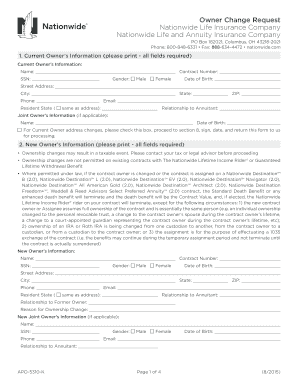
Get Apo-5310-k Owner Change Request Draft.indd - Nationwide ...
How it works
-
Open form follow the instructions
-
Easily sign the form with your finger
-
Send filled & signed form or save
How to fill out the APO-5310-K Owner Change Request DRAFT.indd - Nationwide online
This guide provides clear instructions on filling out the APO-5310-K Owner Change Request form from Nationwide Life Insurance Company. Each step will walk you through the necessary sections and fields to ensure your submission is complete and accurate.
Follow the steps to complete the form online.
- Press the ‘Get Form’ button to obtain the form and open it in your preferred editor.
- Begin with the Current Owner’s Information section. Fill in the name, contract number, social security number, gender, date of birth, street address, city, state, ZIP code, phone number, email, resident state, and relationship to the annuitant. Make sure all fields are completed accurately.
- If applicable, enter the Joint Owner’s Information in the specified fields, including their name and date of birth.
- Proceed to the New Owner’s Information section. Similarly, fill in all required fields for the new owner. Be mindful to provide the reason for the ownership change and select the relationship to the former owner.
- Complete the Owner Type section by selecting whether the owner is a natural person or a non-natural owner. If applicable, choose the specific type of owner, such as a corporation or trust.
- In the Required Selection section, make sure to indicate whether the entity selected is acting as an agent of a natural person, as this choice has tax implications.
- Fill out the New Beneficiary Designations section, ensuring that the total allocations for primary and contingent beneficiaries equal 100%. Use whole percentages only.
- Review the Disclosure and Important Information sections to understand various implications related to the change of ownership and required acknowledgments.
- Sign and date the form in the Signatures section. Ensure that all necessary signatures from both current and new owners, as well as joint owners, are provided.
- Once all sections are completed, you can save changes, download, print, or share the form as needed for processing.
Complete your document online today for a smooth and effective submission.
Industry-leading security and compliance
US Legal Forms protects your data by complying with industry-specific security standards.
-
In businnes since 199725+ years providing professional legal documents.
-
Accredited businessGuarantees that a business meets BBB accreditation standards in the US and Canada.
-
Secured by BraintreeValidated Level 1 PCI DSS compliant payment gateway that accepts most major credit and debit card brands from across the globe.


