Loading
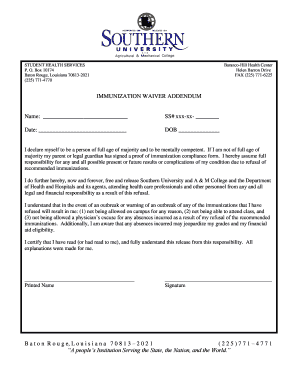
Get Immunization Waiver Addendum - Southern University - Subr
How it works
-
Open form follow the instructions
-
Easily sign the form with your finger
-
Send filled & signed form or save
How to fill out the Immunization Waiver Addendum - Southern University - Subr online
This guide provides step-by-step instructions on how to complete the Immunization Waiver Addendum for Southern University online. By following these directions, users can ensure they fill out the form accurately and efficiently.
Follow the steps to complete the Immunization Waiver Addendum.
- Press the ‘Get Form’ button to access the Immunization Waiver Addendum and open it in your preferred editor.
- In the first section, enter your name in the designated field where indicated. Ensure that it matches the name on your identification documents for consistency.
- Fill in the Social Security number (SS#) in the provided field, using the appropriate format to maintain confidentiality by leaving certain digits obscured.
- Input the current date in the specified area. This date will serve as the official timestamp for when the form is being submitted.
- Enter your date of birth (DOB) in the corresponding field. Be mindful of the format required, as correctness is vital.
- Read the declaration statement carefully. Confirm that you meet the age requirements and possess the mental competency as stated. If this does not apply to you, ensure a legal guardian has signed the proof of immunization compliance form.
- Acknowledge the responsibilities outlined regarding the refusal of immunizations. Understand the legal and financial implications, especially regarding potential campus restrictions.
- Sign and print your name in the designated areas to validate the form. Your signature confirms your acceptance of the terms and your decision regarding the immunizations.
- After completing all fields, review the form for any errors or omissions. Make corrections as necessary.
- Finally, save your changes, download, print, or share the completed form as required by your next steps.
Complete your Immunization Waiver Addendum online today to ensure your enrollment process is smooth and efficient.
Related links form
A fax cover sheet typically has basic contact information: who the fax is going to, who the fax is from, the subject matter, how many pages are included, company name (address is optional), a phone number, and a check box to mark whether it's urgent or needs a reply.
Industry-leading security and compliance
US Legal Forms protects your data by complying with industry-specific security standards.
-
In businnes since 199725+ years providing professional legal documents.
-
Accredited businessGuarantees that a business meets BBB accreditation standards in the US and Canada.
-
Secured by BraintreeValidated Level 1 PCI DSS compliant payment gateway that accepts most major credit and debit card brands from across the globe.


