Loading
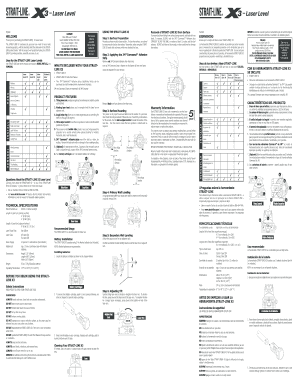
Get Strait Line X3 Laser Level Manual
How it works
-
Open form follow the instructions
-
Easily sign the form with your finger
-
Send filled & signed form or save
How to fill out the Strait Line X3 Laser Level Manual online
The Strait Line X3 Laser Level Manual is an essential document for users aiming to utilize the tool effectively. This guide will provide step-by-step instructions for completing the online form, ensuring users understand each component and section thoroughly.
Follow the steps to fill out the Strait Line X3 Laser Level Manual online.
- Click ‘Get Form’ button to access the form and open it in the editor.
- Prepare the surface to which the laser level will be mounted. Ensure it is clean and dry by wiping away dust with a towel. Avoid dust and moisture that may obstruct the lens.
- Apply the 3M Command adhesive strip by removing the red liner to expose the sticky side. Align the strip in the designated channel on the bottom of the laser level base.
- Firmly press the tool against the chosen surface for 30 seconds to ensure it adheres properly. Use the micro-adjust control to align the laser line as needed.
- To level the main wall, use the appropriate bubble vial to rotate the laser head, creating either a horizontal or vertical line.
- For the secondary wall leveling, repeat the process to ensure alignment by leveling the laser line on an adjacent wall.
- Install the necessary batteries by locating the battery cartridges, inserting a battery into each, and ensuring they are secured properly.
- Once all adjustments are complete, users can save the changes made to the online form, download, print, or share it as required.
Complete your documents online and optimize your tool setup with the Strait Line X3 Laser Level Manual.
Related links form
To use a level for a straight line, place the level at your starting point and adjust until the bubble is centered. Mark the point and then move along your intended path, keeping the level aligned. For best practices, consider referring to the Strait Line X3 Laser Level Manual to enhance your technique.
Industry-leading security and compliance
US Legal Forms protects your data by complying with industry-specific security standards.
-
In businnes since 199725+ years providing professional legal documents.
-
Accredited businessGuarantees that a business meets BBB accreditation standards in the US and Canada.
-
Secured by BraintreeValidated Level 1 PCI DSS compliant payment gateway that accepts most major credit and debit card brands from across the globe.


