Loading
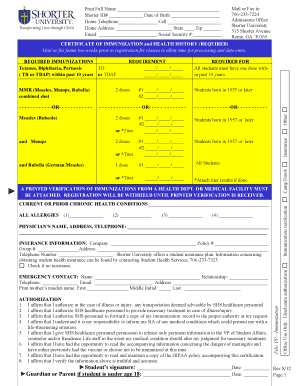
Get Health Immunization Form - Admissions At Shorter University - Admissions Shorter
How it works
-
Open form follow the instructions
-
Easily sign the form with your finger
-
Send filled & signed form or save
How to fill out the Health Immunization Form - Admissions At Shorter University - Admissions Shorter online
Completing the Health Immunization Form is an essential step for prospective students at Shorter University. This guide offers detailed, step-by-step instructions to ensure that you fill out the form completely and accurately, facilitating a smooth admissions process.
Follow the steps to complete your Health Immunization Form online.
- Click ‘Get Form’ button to access the Health Immunization Form and open it in your preferred editing tool.
- Begin by entering your full name in the designated field at the top of the form. Be sure to use your legal name as it appears on official documents.
- Provide your Shorter ID number, which can typically be found in your admission documents, followed by your date of birth.
- Fill in your contact information, including your home telephone number and cell number. Ensure these numbers are current for communication purposes.
- Enter your home address, including the state and zip code. This information is crucial for university records.
- Input your email address, as this will be used for official correspondence regarding your application.
- List your Social Security number in the provided space. This information may be required for identification and record-keeping.
- In the Certificate of Immunization section, provide your immunization dates, ensuring you specify vaccines received. If applicable, attach titer results to confirm immunity.
- Complete the section about allergies and any chronic health conditions you may have. Providing detailed health history is vital for your safety and care while enrolled.
- Fill out your physician’s name, address, and telephone number, which may be useful in case of emergencies.
- Indicate your insurance information and check the box if you do not have insurance. If you have any health coverage, provide the necessary details to facilitate care.
- Identify your emergency contact, including their relationship to you, and provide their contact information.
- Affix your signature at the bottom of the form, confirming the accuracy of the provided information, along with the date. If under the age of 18, include a guardian or parent's signature as well.
- After completing the form, review all entries for accuracy. You can then save changes, download, print, or share the completed form as necessary.
Take action now by completing your Health Immunization Form online to ensure a smooth admission process.
Related links form
A: As we are on a university campus, we do not follow a specific dress code. You are welcome to wear blue jeans, shorts, etc. We recommend business casual attire. Q: May I sit in on theatre classes when I visit the campus?
Industry-leading security and compliance
US Legal Forms protects your data by complying with industry-specific security standards.
-
In businnes since 199725+ years providing professional legal documents.
-
Accredited businessGuarantees that a business meets BBB accreditation standards in the US and Canada.
-
Secured by BraintreeValidated Level 1 PCI DSS compliant payment gateway that accepts most major credit and debit card brands from across the globe.


