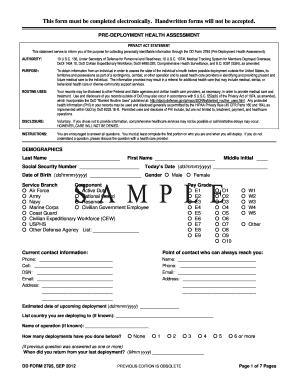
Get Dd Form 2795 Fillable
How it works
-
Open form follow the instructions
-
Easily sign the form with your finger
-
Send filled & signed form or save
How to use or fill out the Dd Form 2795 Fillable online
The Dd Form 2795 Fillable is an essential document used for pre-deployment health assessments. This guide offers clear, step-by-step instructions to help users navigate through the form easily and effectively, ensuring that all necessary information is accurately provided.
Follow the steps to complete the Dd Form 2795 Fillable online.
- Click the ‘Get Form’ button to access the Dd Form 2795 Fillable and open it in an editable format.
- Begin with the Demographics section, where you will enter your last name, first name, middle initial, Social Security number, today's date, date of birth, and gender.
- Indicate your service branch and component from the provided options, such as Air Force or Army, and complete your pay grade.
- Fill out your current contact information, including a phone number, email, and a reliable address.
- Provide details about your upcoming deployment, such as the estimated date, the country you are being deployed to, and the mission name if known.
- Answer questions related to your health status in the Medical History section, indicating any health concerns, tobacco use, and medications currently being taken.
- If applicable, complete the screening sections for potential issues such as post-traumatic stress disorder, depression, and other mental health concerns.
- Review your entries to ensure all fields are complete. Save your work periodically to prevent loss of information.
- Once all sections are filled, you can download, print, or share the completed form as required.
Complete your Dd Form 2795 Fillable online today for a seamless pre-deployment health assessment.
To file a fillable PDF form, first complete all required fields in the document. After ensuring all information is accurate, save or export the document as a PDF. You can then upload the file to the relevant online platform or send it via email, ensuring prompt submission. For forms such as the DD Form 2795 fillable, following specific filing instructions can ensure smooth processing.
Industry-leading security and compliance
-
In businnes since 199725+ years providing professional legal documents.
-
Accredited businessGuarantees that a business meets BBB accreditation standards in the US and Canada.
-
Secured by BraintreeValidated Level 1 PCI DSS compliant payment gateway that accepts most major credit and debit card brands from across the globe.


