Loading
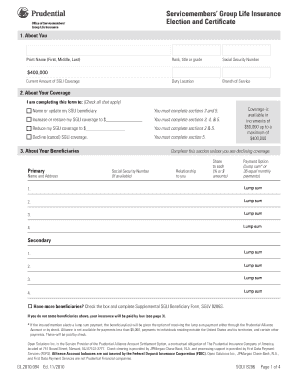
Get Sgli Form
How it works
-
Open form follow the instructions
-
Easily sign the form with your finger
-
Send filled & signed form or save
How to fill out the SGLI form online
This guide provides clear and comprehensive instructions for filling out the Servicemembers’ Group Life Insurance (SGLI) form online. It is designed to help users understand each section of the form and complete it accurately.
Follow the steps to successfully complete the SGLI form online.
- Click ‘Get Form’ button to obtain the form and open it in the editor.
- Fill in your personal information in the 'About You' section. This includes your print name, rank or title, social security number, duty location, branch of service, and your current SGLI coverage amount.
- Proceed to the 'About Your Coverage' section. Here, check all relevant options that apply, such as naming or updating the beneficiary, increasing or restoring coverage, reducing coverage, or declining coverage. Ensure you are aware of which sections must be completed based on your selections.
- In the 'About Your Beneficiaries' section, provide details for your primary and secondary beneficiaries. Include their names, addresses, social security numbers (if available), relationship to you, shares of coverage, and preferred payment options. Remember to complete this section unless you are declining coverage.
- If you are restoring or increasing your coverage, complete the 'About Your Health' section. This includes providing personal health information, such as gender, date of birth, weight, height, and answers to various health-related questions.
- Finally, in the 'Your Signature' section, read the instructions carefully. Confirm understanding by signing and dating the form. This section is mandatory, and all relevant statements must be acknowledged.
- After completing all sections, you can save changes to your form. Be sure to download, print, or share the completed form as necessary for your records or submission.
Begin filling out the SGLI form online today to ensure your coverage and beneficiaries are properly set.
To access, go to SOES, sign in, and go to Benefits, Life Insurance SOES- SGLI Online Enrollment System. Servicemembers can log in with their CAC or with their DS Logon as soon as they receive notice that SOES access is available. Servicemembers can then make sure their SGLI coverage and beneficiaries are up-to-date.
Industry-leading security and compliance
US Legal Forms protects your data by complying with industry-specific security standards.
-
In businnes since 199725+ years providing professional legal documents.
-
Accredited businessGuarantees that a business meets BBB accreditation standards in the US and Canada.
-
Secured by BraintreeValidated Level 1 PCI DSS compliant payment gateway that accepts most major credit and debit card brands from across the globe.


