Loading
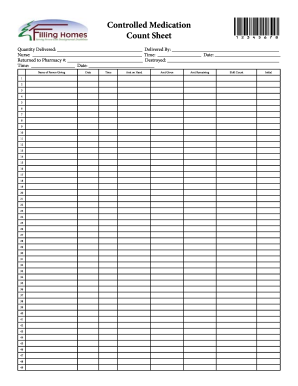
Get Medication Count Sheet
How it works
-
Open form follow the instructions
-
Easily sign the form with your finger
-
Send filled & signed form or save
How to fill out the Medication Count Sheet online
Filling out the Medication Count Sheet online is an important process for accurately tracking medication deliveries and returns. This guide provides step-by-step instructions to ensure that you complete the form correctly and efficiently.
Follow the steps to accurately complete the Medication Count Sheet online.
- Click ‘Get Form’ button to access the Medication Count Sheet, which will open in your preferred online editor.
- Begin by entering the quantity delivered in the appropriate field labeled 'Quantity Delivered.' Ensure the count is accurate to maintain compliance.
- In the 'Delivered By' section, record the name of the person who delivered the medication.
- Next, fill in the 'Nurse' field with the name of the nurse overseeing the medication count.
- Enter the exact time and date of the delivery in the respective fields.
- If any medication was returned to the pharmacy, include the relevant details in the 'Returned to Pharmacy #' section.
- Document the amount destroyed, time, and date if applicable.
- Under the 'Name of Person Giving' section, list the names of individuals involved in administering doses. Utilize each row for a separate individual.
- For every medication administered, complete the fields for 'Date,' 'Time,' 'Amt on Hand,' 'Amt Given,' 'Amt Remaining,' 'Shift Count,' and 'Initial.' Ensure these entries are precise to ensure accountability.
- Once all sections are completed, review the form for accuracy. You can then save your changes, download the document, or print it as needed.
Complete your documentation effortlessly by filling out the Medication Count Sheet online today.
Documenting medication management requires you to systematically record each medication regimen and track any changes. Include details like medication names, reason for use, and any side effects experienced. Regular documentation fosters better communication with healthcare providers and helps in managing health outcomes. A Medication Count Sheet will assist you in keeping thorough records.
Industry-leading security and compliance
US Legal Forms protects your data by complying with industry-specific security standards.
-
In businnes since 199725+ years providing professional legal documents.
-
Accredited businessGuarantees that a business meets BBB accreditation standards in the US and Canada.
-
Secured by BraintreeValidated Level 1 PCI DSS compliant payment gateway that accepts most major credit and debit card brands from across the globe.


