Loading
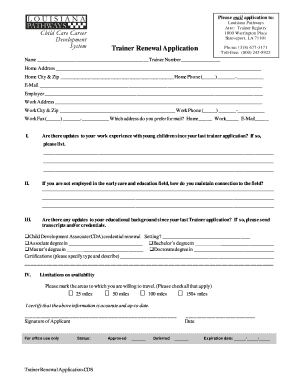
Get Louisiana Pathway Cda Recertification Form
How it works
-
Open form follow the instructions
-
Easily sign the form with your finger
-
Send filled & signed form or save
How to fill out the Louisiana Pathway CDA recertification form online
Completing the Louisiana Pathway CDA recertification form online can streamline the process and ensure that your information is accurately submitted. This guide will provide you with clear and comprehensive steps to fill out the form effectively.
Follow the steps to successfully complete your recertification form.
- Click 'Get Form' button to obtain the Louisiana Pathway CDA recertification form and open it in your preferred editor.
- Fill in your name and trainer number in the designated fields at the top of the form.
- Provide your home address, including city and zip code, in the appropriate sections.
- Enter your home phone and email address accurately to ensure communication can be established.
- Complete your employer information by providing the name, work address, city, zip, work phone, and work fax.
- Indicate your preferred address for receiving mail by selecting one of the existing options: home, work, or email.
- In Section I, list any updates to your work experience with young children since your last application.
- In Section II, explain how you maintain a connection to the early care and education field if you are not currently employed in it.
- In Section III, note any updates to your educational background. If applicable, include transcripts and credentials.
- Indicate your child development associate (CDA) renewal setting and provide information about any degrees and certifications.
- In Section IV, mark the areas where you are willing to travel by checking all applicable boxes.
- Finally, certify that the information provided is accurate by signing the form in the designated area.
- Save the completed form, download it for your records, print it for mailing, or share it as necessary.
Complete your Louisiana Pathway CDA recertification form online to maintain your certification efficiently.
Pathways helps you keep track of where you're at on the “career ladder.” As you improve your educational credentials, you move up the career ladder, which may make you eligible for larger School Readiness Tax Credits. Pathways verifies teachers' and directors' eligibility for the School Readiness Tax Credits.
Industry-leading security and compliance
US Legal Forms protects your data by complying with industry-specific security standards.
-
In businnes since 199725+ years providing professional legal documents.
-
Accredited businessGuarantees that a business meets BBB accreditation standards in the US and Canada.
-
Secured by BraintreeValidated Level 1 PCI DSS compliant payment gateway that accepts most major credit and debit card brands from across the globe.


