Loading
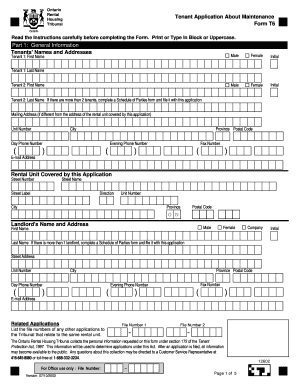
Get T6 Form
How it works
-
Open form follow the instructions
-
Easily sign the form with your finger
-
Send filled & signed form or save
How to fill out the T6 Form online
Filling out the T6 Form, which is a tenant application about maintenance, can seem complex. This guide will provide you with step-by-step instructions to help you complete the form online easily and correctly.
Follow the steps to complete the T6 Form effectively.
- Click ‘Get Form’ button to obtain the T6 Form and open it in the editor.
- In Part 1, enter the general information of the tenants. Provide the first and last names of the tenants. If there are more than two tenants, remember to complete a Schedule of Parties form.
- Continue in Part 1 by entering the rental unit's address, including street number, name, city, and postal code.
- In Part 2, indicate the reason for your application. Clearly describe the maintenance issue along with the date it began and whether it is still ongoing.
- In Part 3, select the remedies you are seeking from the tribunal. You can shade the boxes next to the remedies and provide relevant details for each remedy such as amounts and descriptions of damages or repairs needed.
- In Part 4, sign and date the form. If you are using an agent, make sure to include their information.
- Once you have filled in all sections, ensure you review all information for accuracy. Save your changes, download, print, or share the form as required.
Complete your documents online with confidence and ensure a thorough application process.
To calculate rent abatement in Ontario, start by identifying the period during which maintenance issues affected your living conditions. You can use the T6 Form to document your claims regarding unaddressed repairs. Abatement amounts depend on how significantly the issues impacted your rental experience, and a fair calculation can be pursued through the Landlord and Tenant Board.
Industry-leading security and compliance
US Legal Forms protects your data by complying with industry-specific security standards.
-
In businnes since 199725+ years providing professional legal documents.
-
Accredited businessGuarantees that a business meets BBB accreditation standards in the US and Canada.
-
Secured by BraintreeValidated Level 1 PCI DSS compliant payment gateway that accepts most major credit and debit card brands from across the globe.


