Loading
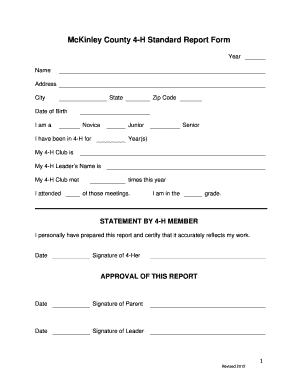
Get Editable 4h Record Book Forms
How it works
-
Open form follow the instructions
-
Easily sign the form with your finger
-
Send filled & signed form or save
How to fill out the Editable 4h Record Book Forms online
The Editable 4h Record Book Forms are essential for documenting and reflecting on your 4-H experiences. This guide will assist you in accurately filling out each section of the form online, ensuring that you provide a comprehensive overview of your activities and achievements.
Follow the steps to complete your 4h Record Book Forms effectively.
- Press the ‘Get Form’ button to access the Editable 4h Record Book Forms. This action will allow you to open the document in an editable format.
- Begin by entering your personal information, including your name, address, city, state, zip code, and date of birth. Make sure all details are accurate.
- Indicate your level within 4-H by selecting either Novice, Junior, or Senior. Additionally, specify the number of years you have participated in 4-H.
- Input the name of your 4-H club and your leader’s name. Record how many times your club met this year and how many meetings you attended.
- Specify your current grade in school to provide context about your academic level.
- In the section labeled 'Statement by 4-H member,' confirm that you have prepared this report and it accurately reflects your work by signing and dating the designated fields.
- In the 'Approval of this report' section, your parent and leader will need to sign and date the document, acknowledging your participation and report.
- Fill in the activities sections: list club offices held, committees served, demonstrations and speeches given, leadership experiences, fairs, shows, contests, citizenship activities, community service contributions, club activities participated in, and other non-4-H activities.
- Once all sections are completed, review the form for accuracy. Ensure that all fields are filled out correctly before proceeding.
- After verifying your information, you can save your changes, download the filled form, print it, or share it as needed.
Take the next step and start filling out your Editable 4h Record Book Forms online today!
Table of content templates. Give readers a beautiful and functional overview of your document's contents with Canva's table of contents templates that you can easily download and customize!
Industry-leading security and compliance
US Legal Forms protects your data by complying with industry-specific security standards.
-
In businnes since 199725+ years providing professional legal documents.
-
Accredited businessGuarantees that a business meets BBB accreditation standards in the US and Canada.
-
Secured by BraintreeValidated Level 1 PCI DSS compliant payment gateway that accepts most major credit and debit card brands from across the globe.


