Loading
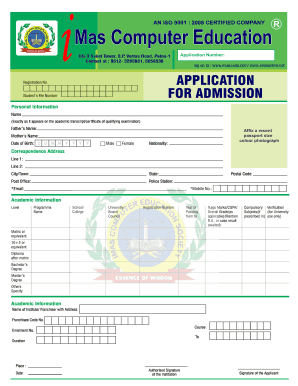
Get Tally Academy
How it works
-
Open form follow the instructions
-
Easily sign the form with your finger
-
Send filled & signed form or save
How to fill out the Tally Academy online
Filling out the Tally Academy application form is a straightforward process that requires careful attention to detail. This guide will provide you with step-by-step instructions to ensure your application is completed accurately and submitted successfully.
Follow the steps to complete your application form effectively.
- Click the ‘Get Form’ button to access the form and open it for completion.
- Begin by entering your personal information in the designated fields. Ensure that your name is filled in exactly as it appears on your academic transcript or certificate. Provide your father's and mother's names as requested.
- Affix a recent passport-sized color photograph in the provided space. Make sure the photo meets any specified requirements.
- Fill out your date of birth using the specified format: day, month, and year. Select your gender by marking the appropriate box.
- Enter your nationality and complete your correspondence address with the necessary details, including line 1, line 2, city/town, state, post office, police station, email, postal code, and mobile number.
- Proceed to the academic information section. Indicate the level and programme name you are applying for and provide details about your school, college, or university, including the registration number and year of passing.
- If applicable, list your compulsory verification subjects according to the criteria established for your university. Include any relevant information about your diploma or degree, along with the percentage of marks or CGPA.
- In the next section, provide the name and address of the institute or franchiser, along with the franchisee code, course, and enrolment number.
- Fill in the duration of the course and ensure all required signatures are completed, including your signature and the authorized signature of the institution.
- Finally, review the rules and regulations section. After confirming your understanding, sign the declaration, affirming that all information given is correct. Once satisfied, you can save your changes, download, print, or share your completed application form.
Complete your application online today to ensure a smooth admission process.
The best course for Tally often reflects your professional goals. If you're starting in accounting or finance, a beginner's course at Tally Academy is ideal. For advanced users, specialized courses focus on reporting and inventory management. Aligning your choice with your career objectives will yield the best results.
Industry-leading security and compliance
US Legal Forms protects your data by complying with industry-specific security standards.
-
In businnes since 199725+ years providing professional legal documents.
-
Accredited businessGuarantees that a business meets BBB accreditation standards in the US and Canada.
-
Secured by BraintreeValidated Level 1 PCI DSS compliant payment gateway that accepts most major credit and debit card brands from across the globe.


