Loading
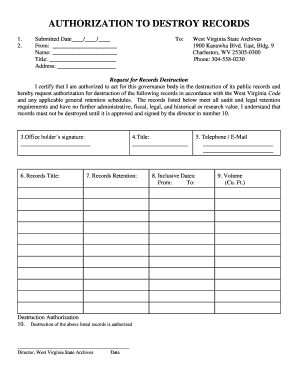
Get Authorization To Destroy Records Form (pdf) - West Virginia ... - Wvculture
How it works
-
Open form follow the instructions
-
Easily sign the form with your finger
-
Send filled & signed form or save
How to use or fill out the Authorization To Destroy Records Form (PDF) - West Virginia ... - Wvculture online
This guide provides clear and comprehensive instructions on filling out the Authorization To Destroy Records Form as required by the West Virginia State Archives. By following these steps, you can ensure that your request is complete and properly submitted.
Follow the steps to accurately complete the Authorization To Destroy Records Form.
- Click the ‘Get Form’ button to access the Authorization To Destroy Records Form and open it for editing.
- In the 'Submitted Date' field, enter the date you are filling out the form in the format __/__/____.
- Fill in the 'From' section with your name, title, and address. Ensure all information is accurate to avoid delays.
- In the 'To' field, confirm the recipient as the West Virginia State Archives, located at 1900 Kanawha Blvd. East, Bldg. 9, Charleston, WV 25305-0300.
- In the 'Request for Records Destruction' section, certify that you are authorized to act for the governance body and clearly state your request for destruction of the specified records.
- List the records intended for destruction in the 'Records Title' field and confirm they meet audit and retention requirements.
- Complete the 'Records Retention' field to provide details on how long the records were kept.
- In the 'Inclusive Dates' section, specify the range of dates during which the records were maintained by entering the start date in the 'From' field and end date in the 'To' field.
- Provide your 'Telephone' and 'E-Mail' in the relevant fields so you can be contacted if there are questions about the request.
- Indicate the 'Volume' of records in cubic feet (Cu. Ft.) to provide an estimate of how much space they occupy.
- Obtain the necessary authorization by having the Director of the West Virginia State Archives sign the form, including the date of approval.
- Review all entered information for accuracy before proceeding to save, download, print, or share the completed form.
Complete your documents online today to ensure timely processing of your records destruction request.
Related links form
It may be a draft copy or confidential, etc. You can identify the status by adding a watermark that displays in the background of the document. Here's a quick way to add a watermark in Microsoft Word: On the Page Layout tab, in the Page Background group, click Custom Watermark.
Industry-leading security and compliance
US Legal Forms protects your data by complying with industry-specific security standards.
-
In businnes since 199725+ years providing professional legal documents.
-
Accredited businessGuarantees that a business meets BBB accreditation standards in the US and Canada.
-
Secured by BraintreeValidated Level 1 PCI DSS compliant payment gateway that accepts most major credit and debit card brands from across the globe.


