Loading
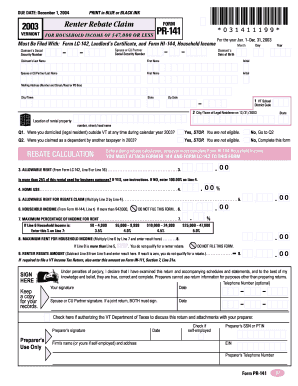
Get Pr 141 Vermont 2014 Form
How it works
-
Open form follow the instructions
-
Easily sign the form with your finger
-
Send filled & signed form or save
How to fill out the Pr 141 Vermont 2014 Form online
Completing the Pr 141 Vermont 2014 Form online can streamline the process of claiming your renter rebate. This guide provides clear, step-by-step instructions to ensure you fill out each section accurately, helping you navigate through the requirements with ease.
Follow the steps to successfully complete your Pr 141 Vermont 2014 Form online.
- Click ‘Get Form’ button to obtain the form and open it in the editor.
- Fill in personal information: Enter your name, as the claimant, and if applicable, your spouse or civil union partner's name, along with the mailing address and Social Security Numbers.
- Input the claimant's date of birth in the format of Month, Day, Year.
- Complete Line 1 by entering the Vermont School District Code of your rental property.
- Fill in Line 2 with your legal residence as of December 31, 2003, ensuring it's where you were domiciled.
- Provide the address of the rental property, including number, street/road name. Do not use a P.O. Box.
- Answer the eligibility questions (Q1 and Q2) by selecting 'Yes' or 'No.' This determines your eligibility to proceed.
- For the rebate calculation, enter the Allowable Rent amount from Form LC-142, Line 9 or 16, on Line 3.
- Input your percentage of home use on Line 4, determining if any part of the rental space is used for business.
- Multiply the amounts from Line 3 by Line 4 to calculate the Allowable Rent for Rebate Claim, and enter this on Line 5.
- Enter your Household Income from Form HI-144, Line t on Line 6, and stop if this is over $47,000.
- Use the chart to determine the Maximum Percentage of Income for Rent applicable to your household income, and enter this on Line 7.
- Multiply the Household Income (Line 6) by the Percentage (Line 7) to calculate the Maximum Allowable Rent, which goes on Line 8.
- Calculate your Renter Rebate Amount by subtracting Line 8 from Line 5. This is your rebate amount, and enter it on Line 9.
- Sign and date the form, and ensure both you and your spouse or civil union partner sign if filing jointly.
- Lastly, save any changes, download, print, or share the completed form as needed.
Complete your documents online today and make the process seamless!
Form IN-151 is a Vermont Individual Income Tax form. The IRS and most states will grant an automatic 6-month extension of time to file income tax and other types of tax returns, which can be obtained by filing the proper extension request form.
Industry-leading security and compliance
US Legal Forms protects your data by complying with industry-specific security standards.
-
In businnes since 199725+ years providing professional legal documents.
-
Accredited businessGuarantees that a business meets BBB accreditation standards in the US and Canada.
-
Secured by BraintreeValidated Level 1 PCI DSS compliant payment gateway that accepts most major credit and debit card brands from across the globe.


