Loading
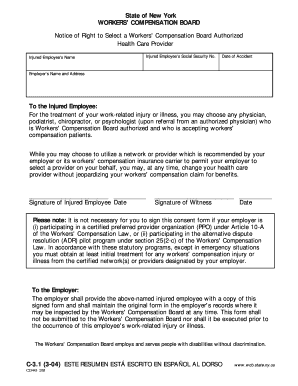
Get New York Pay Notice Form
How it works
-
Open form follow the instructions
-
Easily sign the form with your finger
-
Send filled & signed form or save
How to fill out the New York Pay Notice Form online
Filling out the New York Pay Notice Form online can be a straightforward process with the right guidance. This guide will walk you through each section of the form, ensuring you understand what information is required and how to submit it effectively.
Follow the steps to complete the form online
- Click the ‘Get Form’ button to download the New York Pay Notice Form and open it for editing.
- Enter the injured employee's name in the designated section. This should be the full legal name of the person who has experienced the work-related injury.
- Fill in the injured employee's Social Security number in the appropriate field. Be sure to input it correctly to maintain confidentiality and accuracy.
- Input the date of the accident in the section provided. Use the format specified on the form to avoid any confusion.
- Provide the employer's name and address in the next section. Ensure that the details are accurate and up-to-date as they will be referenced by the Workers' Compensation Board.
- The injured employee must sign and date the form to indicate consent. This step is crucial for the processing of their workers' compensation claim.
- A witness must also sign and date the form, confirming that they observed the employee signing it.
- Review the completed form carefully to check for any missing information or errors.
- Once all the information is filled out correctly, save any changes made. You can then download, print, or share the completed form as needed.
Complete your documents confidently online and streamline your filing process.
The 4-hour rule in New York mandates that if an employee works more than four hours a day, they are entitled to a meal break. This break should last at least 30 minutes and take place roughly midway through their shift. It’s essential for employees to know their rights regarding breaks, and using the New York Pay Notice Form from uslegalforms can help you understand and document these rights effectively.
Industry-leading security and compliance
US Legal Forms protects your data by complying with industry-specific security standards.
-
In businnes since 199725+ years providing professional legal documents.
-
Accredited businessGuarantees that a business meets BBB accreditation standards in the US and Canada.
-
Secured by BraintreeValidated Level 1 PCI DSS compliant payment gateway that accepts most major credit and debit card brands from across the globe.


