Loading
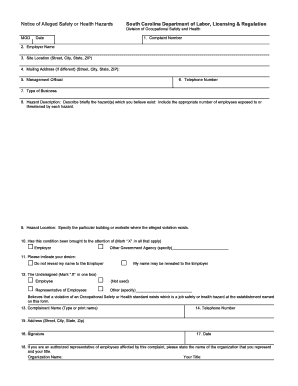
Get Sc Osha Complaint Form
How it works
-
Open form follow the instructions
-
Easily sign the form with your finger
-
Send filled & signed form or save
How to fill out the Sc Osha Complaint Form online
Filing a complaint regarding safety or health hazards in the workplace is an important step in ensuring a safe environment. This guide provides clear, step-by-step instructions on how to effectively fill out the Sc Osha Complaint Form online.
Follow the steps to complete the form accurately and efficiently.
- Click ‘Get Form’ button to obtain the form and open it for editing.
- Enter the complaint number, if you have one, to reference your submission.
- Fill in the employer's name where the alleged hazard exists, ensuring it is spelled correctly.
- Provide the exact site location, including the street address, city, state, and ZIP code.
- If there is a different mailing address, please enter it under the mailing address section, including the street, city, state, and ZIP code.
- Identify the management official responsible at the employer's location.
- Input your telephone number for any necessary follow-up regarding the complaint.
- Select the type of business where the alleged hazard exists to categorize the complaint.
- Provide a description of the hazards you believe exist, including the number of employees exposed or threatened by each hazard.
- Specify the exact location of the hazard within the building or worksite.
- Indicate whether this hazardous condition has been reported to the employer or another government agency by marking the appropriate boxes.
- Express your preference regarding anonymity by marking 'Do not reveal my name to the employer' or 'My name may be revealed to the employer.'
- Select your role by marking the box next to 'Employee,' 'Representative of Employees,' or 'Other' and providing the necessary details.
- Type or print your name in the complainant name section.
- Provide your telephone number for follow-up inquiries.
- Enter your address in the designated fields, including street, city, state, and ZIP code.
- Sign the form to confirm the information provided is accurate.
- Indicate the date on which you are submitting the form.
- If applicable, state the name of the organization you represent and your title to establish your authority in the complaint.
- Review all the entered information for accuracy before submission. Users can save changes, download, print, or share the completed form as necessary.
Complete your safety complaint online today to help improve workplace conditions.
Go to the Online Complaint Form. Written complaints that are signed by workers or their representative and submitted to the SC OSHA Office are more likely to result in onsite OSHA inspections....Address: 121 Executive Center Dr., Suite 230. Synergy Business Park. Columbia, SC 29210.
Industry-leading security and compliance
US Legal Forms protects your data by complying with industry-specific security standards.
-
In businnes since 199725+ years providing professional legal documents.
-
Accredited businessGuarantees that a business meets BBB accreditation standards in the US and Canada.
-
Secured by BraintreeValidated Level 1 PCI DSS compliant payment gateway that accepts most major credit and debit card brands from across the globe.


