Loading
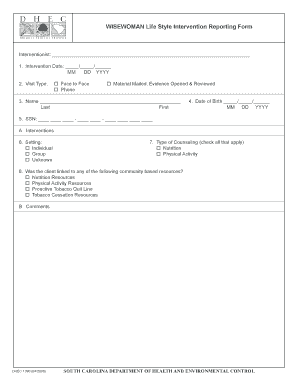
Get Wisewoman Life Style Intervention Reporting Form - Scdhec
How it works
-
Open form follow the instructions
-
Easily sign the form with your finger
-
Send filled & signed form or save
How to fill out the WISEWOMAN Life Style Intervention Reporting Form - Scdhec online
The WISEWOMAN Life Style Intervention Reporting Form is essential for documenting lifestyle interventions. This guide provides a step-by-step approach to help you navigate and complete the form online effectively.
Follow the steps to fill out the form accurately.
- Press the ‘Get Form’ button to access the form and open it in the designated editing interface.
- Enter the interventionist's name in the provided field to identify the staff member providing the service.
- Input the intervention date by selecting the appropriate day, month, and year in the MM/DD/YYYY format.
- Select the visit type by checking the appropriate box for Face to Face, Phone, or Material Mailed, Evidence Opened & Reviewed.
- Enter the client's legal name with the last name first, followed by the first name in the designated area.
- Fill in the client's date of birth using the MM/DD/YYYY format in the specified section.
- Provide the client's Social Security Number in the designated format.
- Select the setting of the encounter by checking the appropriate box that applies.
- Indicate the type of counseling by checking all relevant boxes that reflect topics discussed during the encounter.
- Determine if the client was linked to community-based resources and check all applicable boxes.
- Use the comments section to add any additional relevant information regarding the intervention or follow-up needed.
- Once all information is entered, review the form for accuracy. You can then save changes, download, print, or share the completed form as necessary.
Complete your WISEWOMAN Life Style Intervention Reporting Form online today!
3. How to convert an image to an electronic signature? Upload a PDF in PDFelement and click on Comments. Now, select Handwritten Signature and click on Create. After that, upload the image and click on OK to convert an image to the signature.
Industry-leading security and compliance
US Legal Forms protects your data by complying with industry-specific security standards.
-
In businnes since 199725+ years providing professional legal documents.
-
Accredited businessGuarantees that a business meets BBB accreditation standards in the US and Canada.
-
Secured by BraintreeValidated Level 1 PCI DSS compliant payment gateway that accepts most major credit and debit card brands from across the globe.


