Loading
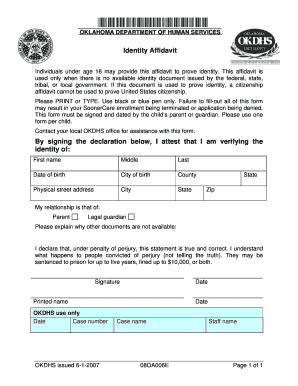
Get Form 08oa006e. Identity Affidavit - Okdhs
How it works
-
Open form follow the instructions
-
Easily sign the form with your finger
-
Send filled & signed form or save
How to fill out the Form 08OA006E. Identity Affidavit - Okdhs online
Filling out the Form 08OA006E, also known as the Identity Affidavit, is an essential step for individuals under the age of 16 who need to prove their identity when no official identity documents are available. This user-friendly guide will provide clear and detailed instructions to help users navigate the form effectively.
Follow the steps to fill out the Form 08OA006E online.
- Click the ‘Get Form’ button to access the form and open it in your preferred editor.
- Begin filling out the first section by providing the child's first name, middle name, and last name. Ensure that you input this information accurately as it will be essential for identification.
- Next, enter the child's date of birth, city of birth, and county of birth. This information helps verify the identity of the individual the affidavit pertains to.
- Fill in the physical street address, including city, state, and ZIP code. Ensure that the address is complete and current to avoid any delays in processing.
- Indicate your relationship to the child by selecting 'Parent' or 'Legal guardian.' If your relationship differs, specify it in the space provided.
- In the designated area, explain why other forms of identification are not available. This explanation can provide context and support the affidavit.
- Read the declaration carefully. By signing, you are verifying the identity of the child and acknowledging the legal implications of providing false information.
- Sign and date the form at the bottom. It is vital that the parent or guardian completes this part to validate the affidavit.
- Review all the information to ensure it is correct and complete. This step is crucial as any mistakes may lead to delays or issues with the application process.
- Finally, save your changes, download the completed form, and choose to print or share it as needed for submission.
Start filling out your documents online today to ensure a smooth and efficient process.
When the visible item is clicked, other items from the list "drop-down" are shown and the user can choose from those options. For example, many programs have a "File" drop-down menu at the top-left of their screen. Clicking the "File" text generates a new menu with additional options.
Industry-leading security and compliance
US Legal Forms protects your data by complying with industry-specific security standards.
-
In businnes since 199725+ years providing professional legal documents.
-
Accredited businessGuarantees that a business meets BBB accreditation standards in the US and Canada.
-
Secured by BraintreeValidated Level 1 PCI DSS compliant payment gateway that accepts most major credit and debit card brands from across the globe.


