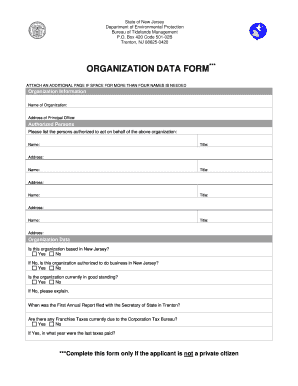
Get Organization Data Form - State Of New Jersey - Nj
How it works
-
Open form follow the instructions
-
Easily sign the form with your finger
-
Send filled & signed form or save
How to fill out the ORGANIZATION DATA FORM - State Of New Jersey - Nj online
Completing the Organization Data Form for the State of New Jersey is an essential step for organizations wishing to operate within the state. This guide will walk you through the process of filling out the form accurately and efficiently online.
Follow the steps to complete the Organization Data Form online.
- Click ‘Get Form’ button to obtain the form and open it in the editor.
- Begin by filling out the 'Organization Information' section. Provide the name of your organization and the address of your principal office.
- Next, move to the 'Authorized Persons' section. List up to four persons authorized to act on behalf of the organization. For each person, include their name, title, and address.
- Continue to the 'Organization Data' section. Indicate if your organization is based in New Jersey by selecting 'Yes' or 'No'. If 'No', indicate whether the organization is authorized to do business in New Jersey.
- Specify the current standing of the organization. If it is not in good standing, provide explanations as required.
- Enter the date when the First Annual Report was filed with the Secretary of State in Trenton.
- Finally, state whether there are any Franchise Taxes due to the Corporation Tax Bureau. If applicable, specify the year when the last taxes were paid.
- Once all sections are completed, save your changes, then download, print, or share the form as needed.
Complete your Organization Data Form online today to ensure your organization meets state requirements.
Related links form
1:30 3:54 Split PDF Offline Without Adobe Acrobat - No Limits - YouTube YouTube Start of suggested clip End of suggested clip And you need to browse to where you want to store the new pdf. Click on select folder. And then iMoreAnd you need to browse to where you want to store the new pdf. Click on select folder. And then i would suggest you open the folder. And then rename this document so i would call this chapter. One.
Industry-leading security and compliance
-
In businnes since 199725+ years providing professional legal documents.
-
Accredited businessGuarantees that a business meets BBB accreditation standards in the US and Canada.
-
Secured by BraintreeValidated Level 1 PCI DSS compliant payment gateway that accepts most major credit and debit card brands from across the globe.


