Loading
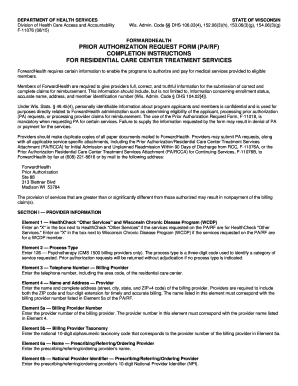
Get Forward Health Pa Forms
How it works
-
Open form follow the instructions
-
Easily sign the form with your finger
-
Send filled & signed form or save
How to fill out the Forward Health Pa Forms online
Filling out the Forward Health Prior Authorization Request Form (PA/RF) online is a crucial step for providers seeking authorization for medical services. This guide will walk you through the necessary steps to ensure accurate and complete submissions.
Follow the steps to successfully complete the Forward Health Pa Forms online.
- Click ‘Get Form’ button to obtain the form and open it in the designated editor.
- In Section I, begin by filling out the provider information. Enter an ‘X’ in the boxes next to HealthCheck ‘Other Services’ or Wisconsin Chronic Disease Program (WCDP) as applicable. Then, specify the process type by entering the appropriate three-digit code.
- Move on to Section II to complete member information. Start by entering the member identification number using the ForwardHealth ID card or Electronic Verification System (EVS) for verification.
- Proceed to Section III to fill out diagnosis and treatment information. Enter the primary diagnosis code and description, ensuring accuracy with the ICD codes.
- Finally, ensure the form is signed by the requesting provider along with the date signed in the required format.
- Once all sections are completed, users can save changes, download, print, or share the form as needed.
Start completing your Forward Health Pa Forms online today to ensure timely processing of your prior authorization requests.
The Forward program in Wisconsin aims to improve access to health services for low-income populations. It encompasses various health plans and coverage options to meet community needs. Individuals can utilize Forward Health Pa Forms to enroll in these programs and access the benefits they offer.
Industry-leading security and compliance
US Legal Forms protects your data by complying with industry-specific security standards.
-
In businnes since 199725+ years providing professional legal documents.
-
Accredited businessGuarantees that a business meets BBB accreditation standards in the US and Canada.
-
Secured by BraintreeValidated Level 1 PCI DSS compliant payment gateway that accepts most major credit and debit card brands from across the globe.


