Loading
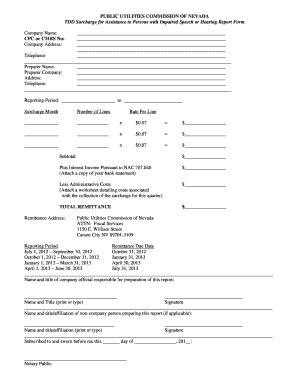
Get Tddform1213.doc - Pucweb1 State Nv
How it works
-
Open form follow the instructions
-
Easily sign the form with your finger
-
Send filled & signed form or save
How to fill out the TDDForm1213.doc - Pucweb1 State Nv online
Filling out the TDDForm1213.doc for the Public Utilities Commission of Nevada is a straightforward process that ensures compliance with the requirements for reporting the TDD surcharge. This guide will provide you with step-by-step instructions to assist you in completing the form online.
Follow the steps to effectively fill out the TDDForm1213.doc online.
- Press the ‘Get Form’ button to access the document and open it in your chosen online editor.
- Begin by filling in the company name in the designated field. Ensure that all provided information is accurate and complete.
- Enter your Company CPC or CMRS number in the specified area. This is critical for your report's identification.
- Provide the complete company address, making sure to include the street address, city, state, and zip code.
- Input the contact telephone number associated with your company. Use a format that includes the area code.
- Fill in the name of the person preparing the report in the Preparer Name section.
- Include the preparer's company name, followed by the address and telephone number of the preparer.
- Indicate the reporting period by filling in the start and end dates in the designated fields provided.
- For each line, input the number of lines applicable in the respective sections and calculate the surcharge by multiplying the number of lines by $0.07.
- Calculate and input the subtotal based on the surcharges. Then, report any additional interest income in the specified area, ensuring to attach a bank statement as proof.
- Deduct administrative costs, attaching a detailed worksheet that outlines these costs for clarity.
- Calculate the total remittance by adding the subtotal and interest income, and subtracting administrative costs.
- Enter the remittance address: Public Utilities Commission of Nevada, ATTN: Fiscal Services, 1150 E. William Street, Carson City NV 89701-3109.
- Fill out the name and title of the company official responsible for the preparation of this report and provide a signature if needed.
- If applicable, complete the section for any non-company individual preparing this report, including their name, title/affiliation, and signature.
- Finally, date and complete the section for notary public if required.
- Once all fields are accurately filled, ensure to save your changes, and choose to download, print, or share the completed form as necessary.
Start filing your TDDForm1213.doc online today for seamless compliance!
The California Public Utilities Commission (CPUC) today issued a decision that modernizes the Net Energy Metering (NEM) solar tariff to promote grid reliability, incentivizes solar and battery storage, and controls electricity costs for all Californians.
Industry-leading security and compliance
US Legal Forms protects your data by complying with industry-specific security standards.
-
In businnes since 199725+ years providing professional legal documents.
-
Accredited businessGuarantees that a business meets BBB accreditation standards in the US and Canada.
-
Secured by BraintreeValidated Level 1 PCI DSS compliant payment gateway that accepts most major credit and debit card brands from across the globe.


