Loading
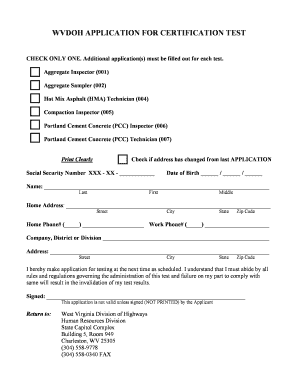
Get Wvdoh Application 2019-2026
How it works
-
Open form follow the instructions
-
Easily sign the form with your finger
-
Send filled & signed form or save
How to fill out the Wvdoh Application online
This guide provides comprehensive instructions for filling out the Wvdoh Application online. Designed to be user-friendly, it outlines each section of the application and offers step-by-step guidance to ensure a smooth completion process.
Follow the steps to complete your Wvdoh Application online.
- Click ‘Get Form’ button to access the application and open it in your preferred editing tool.
- Select one certification test by checking the appropriate box. Remember, if you wish to apply for additional tests, you will need to submit separate applications for each.
- Indicate if your address has changed from your last application by checking the corresponding box.
- Print clearly in the designated fields, starting with your Social Security Number. Enter the number without dashes in the format XXX-XX-________.
- Provide your date of birth in the format of MM/DD/YYYY.
- Enter your full name, ensuring to include your last name, first name, and middle name in the respective fields.
- Fill out your home address completely, including street, city, state, and zip code.
- Provide your home and work phone numbers by filling in the area codes and the numbers.
- Specify your company, district, or division in the provided field.
- Complete your company address with all necessary details as you did for your home address.
- Read the statement regarding the application for testing and rules; by submitting your form, you acknowledge understanding of the regulations.
- Sign the application clearly; remember that your signature is required and cannot be printed.
- After filling out the form, save your changes. You can also download, print, or share the completed application as needed.
Complete your Wvdoh Application online today to ensure timely submission.
Related links form
To write a compelling internship application, start with a strong cover letter that introduces yourself and outlines your goals. Be specific about why you are interested in the position and what you can bring to the table. A well-crafted Wvdoh Application can elevate your chances of securing the internship.
Industry-leading security and compliance
US Legal Forms protects your data by complying with industry-specific security standards.
-
In businnes since 199725+ years providing professional legal documents.
-
Accredited businessGuarantees that a business meets BBB accreditation standards in the US and Canada.
-
Secured by BraintreeValidated Level 1 PCI DSS compliant payment gateway that accepts most major credit and debit card brands from across the globe.


