Loading
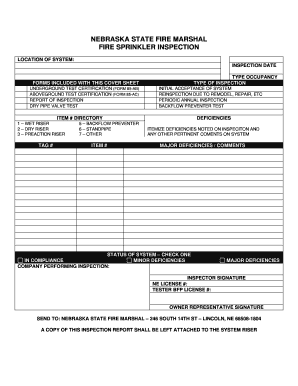
Get Fire Marshal Inspection Form
How it works
-
Open form follow the instructions
-
Easily sign the form with your finger
-
Send filled & signed form or save
How to fill out the Fire Marshal Inspection Form online
Completing the Fire Marshal Inspection Form online can streamline the inspection process for sprinkler systems. This guide is designed to walk you through each section of the form, ensuring you provide accurate and complete information.
Follow the steps to accurately complete the Fire Marshal Inspection Form.
- Click ‘Get Form’ button to access the Fire Marshal Inspection Form and open it for completion.
- Begin by filling out the 'Location of system' field. This should indicate where the sprinkler system is installed, providing specifics such as the building address or unit number.
- Enter the 'Inspection date' to record when the inspection takes place. This date is crucial for compliance and tracking purposes.
- Specify the 'Type occupancy' that reflects the nature of the building (e.g., residential, commercial, industrial) where the sprinkler system is installed.
- Select the 'Type of inspection' from the options provided, which may include initial acceptance, reinspection, or periodic annual inspection.
- Refer to the section outlining included forms, if applicable. Ensure any additional certifications, such as underground or aboveground test certifications, are completed and attached.
- Complete the 'Item #' directory by listing the various risers and backflow preventers that have been inspected, including any observations about their condition.
- Document any 'Deficiencies' noticed during the inspection in the corresponding field. Be detailed to ensure compliance and necessary follow-up actions are clear.
- Indicate the 'Status of system' by checking one of the provided options: in compliance, minor deficiencies, or major deficiencies to summarize the inspection results.
- Fill out the 'Company performing inspection' field with the name of the organization that conducted the assessment to ensure accountability.
- Sign the form in the 'Inspector signature' section, and include the NE license number and the tester's backflow prevention (BFP) license number for verification.
- Ensure a representative from the property owner signs the form before submission. This signature authenticates the inspection result.
- Finally, save your changes, download a copy for your records, and print or share the form as necessary. Make sure to follow the submission instructions provided in the form.
Start completing your Fire Marshal Inspection Form online now to ensure compliance and safety.
When does settlement occur? For most stock trades, settlement occurs two business days after the day the order executes, or T+2 (trade date plus two days). For example, if you were to execute an order on Monday, it would typically settle on Wednesday.
Industry-leading security and compliance
US Legal Forms protects your data by complying with industry-specific security standards.
-
In businnes since 199725+ years providing professional legal documents.
-
Accredited businessGuarantees that a business meets BBB accreditation standards in the US and Canada.
-
Secured by BraintreeValidated Level 1 PCI DSS compliant payment gateway that accepts most major credit and debit card brands from across the globe.


