Loading
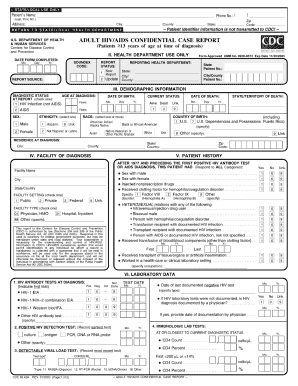
Get Cdc50 Form
How it works
-
Open form follow the instructions
-
Easily sign the form with your finger
-
Send filled & signed form or save
How to fill out the Cdc50 Form online
Completing the Cdc50 Form online can streamline your document management and ensure that all necessary information is properly submitted. This guide offers clear, step-by-step instructions to help users navigate the form with ease.
Follow the steps to complete the Cdc50 Form online
- Click ‘Get Form’ button to obtain the form and open it in the editor.
- Begin by filling out the personal information section. This usually includes name, contact details, and any relevant identification numbers. Ensure that all information is accurate and matches any supporting documents.
- Next, provide any required background information. This may involve details related to the purpose of the form and specific circumstances that apply to your situation. Be clear and concise in your responses.
- Move on to the declaration section. Read the statements carefully and confirm your understanding by selecting the appropriate acknowledgments. This is an important section to uphold the integrity of your submission.
- Review all of your entries for accuracy. Ensure that you have not omitted any mandatory fields or included incorrect details. It may be helpful to compare your form with any related documents.
- Once you have completed the form, you can save your changes, download the document for your records, or print it directly for submission. If applicable, review any on-screen instructions for submitting the form online.
Start completing your Cdc50 Form online today for a streamlined experience.
A requisition form typically consists of five essential parts: the requester's information, item description, quantity required, budget account information, and approval signatures. Each section is crucial for ensuring clarity and accountability in the procurement process. By using the Cdc50 Form, you can ensure all necessary details are included, streamlining your requisition process on US Legal Forms and improving overall efficiency.
Industry-leading security and compliance
US Legal Forms protects your data by complying with industry-specific security standards.
-
In businnes since 199725+ years providing professional legal documents.
-
Accredited businessGuarantees that a business meets BBB accreditation standards in the US and Canada.
-
Secured by BraintreeValidated Level 1 PCI DSS compliant payment gateway that accepts most major credit and debit card brands from across the globe.


