Loading
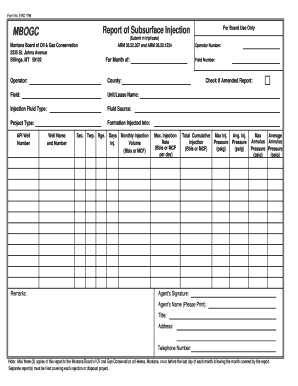
Get Form No. 5 Report Of Subsurface Injection - Montana Board Of Oil ... - Bogc Dnrc Mt
How it works
-
Open form follow the instructions
-
Easily sign the form with your finger
-
Send filled & signed form or save
How to fill out the Form No. 5 Report Of Subsurface Injection - Montana Board Of Oil & Gas Conservation online
Filling out the Form No. 5 Report of Subsurface Injection is an essential process for reporting injection activities in Montana. This guide will provide you with clear, step-by-step instructions on how to complete the form accurately and effectively.
Follow the steps to complete your report with ease.
- Click ‘Get Form’ button to obtain the form and open it in the editor.
- Begin by filling out the 'County' field with the specific county where the injection activity takes place.
- Enter the 'Field' name associated with your injection project. This helps in identifying the operational area.
- Provide the 'Unit/Lease Name' associated with the subsurface injection, ensuring clarity regarding the property in use.
- Indicate the 'Injection Fluid Type' utilized in your project. This detail is crucial for regulatory compliance.
- Specify the 'Fluid Source' from which your injection fluid is obtained, ensuring it is accurately described.
- Select the 'Project Type' that best describes the injection activity you are reporting.
- Enter the 'Formation Injected into' where the fluid is being injected; include geological details as necessary.
- Add any relevant 'Remarks' in the designated section, providing additional information that may be pertinent.
- Document the 'Well Name and Number,' including the corresponding 'Sec., Twp., Rge.' for proper identification.
- Fill in the 'Operator Number' assigned to your operation to ensure proper record-keeping.
- Specify the month for which you are reporting by filling in the 'For Month of' field.
- Indicate the 'Operator' name responsible for the operations and reporting.
- Enter the 'API Well Number' for the well being reported, a critical piece of identification for regulatory purposes.
- In the 'Report of Subsurface Injection' section, document the 'Days Inj.' and 'Monthly Injection Volume' as applicable.
- Fill in the 'Field Number' for more precise data management.
- Check the box if this report is an amended report to indicate changes made.
- Provide the 'Max. Injection Rate' and 'Total Cumulative Injection,' as well as the 'Max Inj. Pressure' and 'Avg. Inj. Pressure' recorded for the reporting month.
- Log the 'Max Average Annulus Pressure' and 'Annulus Pressure' for safety and regulatory checks.
- Once all fields are filled, ensure accuracy and completeness before signing in the 'Agent's Signature' section, printing the 'Agent's Name,' and providing their 'Title' and 'Address.'
- Lastly, fill in the 'Telephone Number' for contact purposes, ensuring it is correct and reachable.
- After completing the form, save your changes and consider downloading, printing, or sharing the document as required.
Complete your Form No. 5 Report of Subsurface Injection online for efficient submission.
Settlement can be defined as the process of transferring of funds through a central agency, from payer to payee, through participation of their respective banks or custodians of funds.
Industry-leading security and compliance
US Legal Forms protects your data by complying with industry-specific security standards.
-
In businnes since 199725+ years providing professional legal documents.
-
Accredited businessGuarantees that a business meets BBB accreditation standards in the US and Canada.
-
Secured by BraintreeValidated Level 1 PCI DSS compliant payment gateway that accepts most major credit and debit card brands from across the globe.


