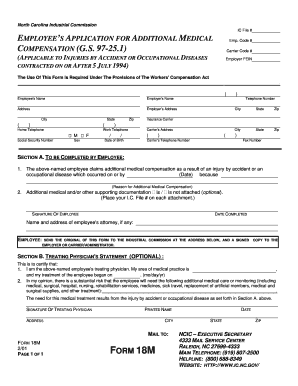
Get Form 18m 2009-2026
How it works
-
Open form follow the instructions
-
Easily sign the form with your finger
-
Send filled & signed form or save
How to fill out the Form 18m online
Filling out the Form 18m is a vital step for employees seeking additional medical compensation under the North Carolina Workers' Compensation Act. This guide will provide you with comprehensive instructions to navigate the form efficiently and accurately.
Follow the steps to fill out the Form 18m accurately.
- Press the ‘Get Form’ button to access the form online and open it in your preferred digital editor.
- Begin filling out the employee's information, which includes the employee's name, social security number, and date of birth. Ensure that all information is accurate.
- Provide the employer's details, including the employer's name, FEIN, and address. Verify that the information entered matches official documents.
- In Section A, state the date of the accident or occupational disease occurrence and provide the reason for the additional medical compensation request.
- Indicate whether any additional medical documentation is attached by checking the appropriate option. Remember to place your I.C. File number on each attachment.
- Sign and date the form in the designated areas to validate your claim.
- If applicable, complete Section B by having the treating physician fill in their information, including their signature, printed name, and address.
- After reviewing the form for accuracy, you may save the changes, download the completed form, or print it out for submission.
- Finally, submit the original form to the Industrial Commission at the provided address and ensure a signed copy is sent to the employer or carrier/administrator.
Complete your documents online today to ensure timely submission and processing.
When your tax reports show 'processed for 26AS,' it indicates that the income details provided by deductors have been verified and are now part of your tax credit statement. This processing ensures that all deductions are accurately captured, allowing you to claim them while filing your tax returns. Confirming this status can significantly simplify the tax assessment process. Use US Legal Forms to monitor and manage your forms effectively.
Industry-leading security and compliance
-
In businnes since 199725+ years providing professional legal documents.
-
Accredited businessGuarantees that a business meets BBB accreditation standards in the US and Canada.
-
Secured by BraintreeValidated Level 1 PCI DSS compliant payment gateway that accepts most major credit and debit card brands from across the globe.


