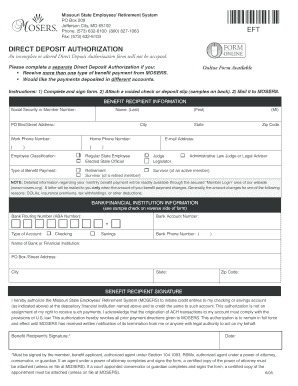
Get Direct Deposit Authorization Form - Mosers - Mosers
How it works
-
Open form follow the instructions
-
Easily sign the form with your finger
-
Send filled & signed form or save
How to fill out the Direct Deposit Authorization Form - MOSERS online
Filling out the Direct Deposit Authorization Form for the Missouri State Employees’ Retirement System (MOSERS) is an essential process for ensuring your benefit payments are deposited directly into your bank account. This guide will walk you through each step to effectively complete the form online, ensuring clarity and compliance.
Follow the steps to fill out your Direct Deposit Authorization form accurately.
- Press the ‘Get Form’ button to access the Direct Deposit Authorization Form. This will open the form in your online editor.
- Begin completing the 'Benefit Recipient Information' section. Enter your Social Security or Member Number followed by your last name and first name. Ensure you provide accurate contact details, including your mailing address, work phone number, home phone number, and email address.
- Indicate your Employee Classification by selecting the appropriate option from the provided choices (Regular State Employee, Elected State Official, Judge, or Legislator).
- In the 'Type of Benefit Payment' section, select the type of benefit payment you are receiving, such as Retirement or Survivor benefits.
- Move to the 'Bank/Financial Institution Information' section. Enter your bank’s Routing Number (ABA Number), ensuring it is accurate. Specify whether your account is a Checking or Savings account and provide your Bank Account Number.
- Fill in the name and address of your bank or financial institution, including city, state, and zip code.
- Sign and date the form in the 'Benefit Recipient Signature' section. This signature authorizes MOSERS to deposit your funds directly into your bank account. Note that the form must be signed by the appropriate person, as detailed in the instructions.
- Once completed, attach a voided check or deposit slip as instructed. Then review the form for completeness and accuracy.
- Save your changes, if necessary, then proceed to download, print, or share the completed form as required. Finally, mail the form to MOSERS at the address provided.
Complete your Direct Deposit Authorization Form online today to ensure timely benefit payments.
Here's everything you need to know about how to set up direct deposit at your financial institution. Get a direct deposit form from your employer. Ask for a written or online direct deposit form. ... Fill in account information. ... Confirm the deposit amount. ... Attach a voided check or deposit slip, if required. ... Submit the form.
Industry-leading security and compliance
-
In businnes since 199725+ years providing professional legal documents.
-
Accredited businessGuarantees that a business meets BBB accreditation standards in the US and Canada.
-
Secured by BraintreeValidated Level 1 PCI DSS compliant payment gateway that accepts most major credit and debit card brands from across the globe.


