Loading
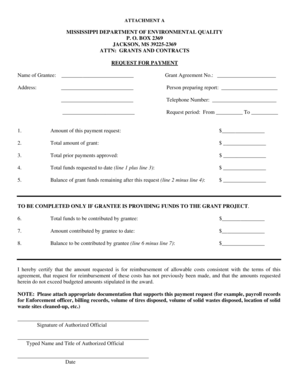
Get Request For Payment Form - Mississippi Department Of ... - Deq State Ms
How it works
-
Open form follow the instructions
-
Easily sign the form with your finger
-
Send filled & signed form or save
How to fill out the Request For Payment Form - Mississippi Department Of Environmental Quality online
This guide provides a clear and comprehensive approach to completing the Request For Payment Form required by the Mississippi Department of Environmental Quality. By following the steps outlined here, you will be able to efficiently manage your payment requests.
Follow the steps to accurately complete the payment request form.
- Click the ‘Get Form’ button to access the form and open it in your preferred editor.
- Fill in the name of the grantee in the designated field at the top of the form.
- Enter the grant agreement number in the appropriate section to identify your grant.
- Provide the grantee's address in the corresponding field to ensure proper correspondence.
- Specify the name of the person preparing the report in the marked area.
- Enter the telephone number of the person preparing the report for any follow-up communication.
- Indicate the request period by entering the start and end dates in the provided fields.
- Fill in the amount of the payment request in the designated space to clearly state the requested funds.
- Enter the total amount of the grant to provide context for the request.
- Input the total prior payments that have been approved to ensure accurate tracking of funds.
- Calculate and enter the total funds requested to date by adding the current payment request amount and prior payments.
- Determine the balance of grant funds remaining after this request and enter it in the specified line.
- Complete the section regarding grantee contributions only if applicable, entering the relevant figures.
- Certify the accuracy of the payment request by signing in the designated area for the authorized official.
- Type the name and title of the authorized official in the corresponding fields.
- Indicate the date on which the form is completed at the bottom of the form.
- Attach all necessary documentation that supports your payment request before finalizing the form.
- Once all fields are filled and documentation attached, save your changes, download the document, print a copy, or share it as necessary.
Complete your Request For Payment Form online today for timely processing.
Reporting Spills Report any spill to the 24-hour State Warning Point at the Mississippi Emergency Management Agency 1-800-222-6362.
Industry-leading security and compliance
US Legal Forms protects your data by complying with industry-specific security standards.
-
In businnes since 199725+ years providing professional legal documents.
-
Accredited businessGuarantees that a business meets BBB accreditation standards in the US and Canada.
-
Secured by BraintreeValidated Level 1 PCI DSS compliant payment gateway that accepts most major credit and debit card brands from across the globe.


