Loading
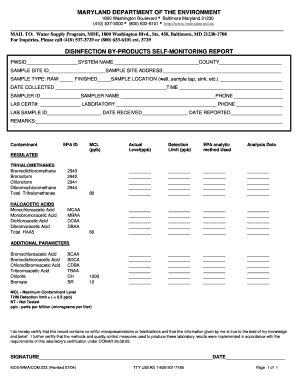
Get Disinfection By-products Self-monitoring Report (mde/wma - Mde Maryland
How it works
-
Open form follow the instructions
-
Easily sign the form with your finger
-
Send filled & signed form or save
How to fill out the Disinfection By-Products Self-Monitoring Report (MDE/WMA - Mde Maryland online
Filling out the Disinfection By-Products Self-Monitoring Report is essential for accurate water quality assessment. This guide will provide you with step-by-step instructions to help you complete the report comprehensively and accurately.
Follow the steps to complete your self-monitoring report.
- Click the ‘Get Form’ button to access the Disinfection By-Products Self-Monitoring Report and open it in your editing interface.
- In the PWSID field, enter your Public Water System Identification number.
- Provide the system name in the designated field to identify your water system.
- Indicate the county where the water system is located.
- Fill in the sample site ID and the complete sample site address.
- Specify the sample type, noting whether it is 'raw' or 'finished' water.
- Identify the sample location, such as well, sample tap, or sink.
- Record the date and time the sample was collected.
- Fill in the sampler ID and the name of the person who collected the sample.
- Input the phone number of the sampler for contact purposes.
- Enter the laboratory certification number and the name of the laboratory processing the sample.
- Fill in the laboratory's contact phone number.
- Complete the lab sample ID, date received, and date reported fields.
- In the remarks section, provide any additional relevant information as necessary.
- For the contaminants listed, fill in the respective fields for EPA ID, MCL, actual level, detection limit, analytic method used, and analysis date.
- Verify the accuracy of your entries before signing the declaration.
- Sign and date the form to certify its validity.
- Finally, save your changes, download the completed form, print it, or share it as needed.
Begin filing your Disinfection By-Products Self-Monitoring Report online today.
Maturity Period You can extend this maturity period by a maximum of 5 years. The Sukanya Samriddhi account matures after 21 years of opening the account.
Industry-leading security and compliance
US Legal Forms protects your data by complying with industry-specific security standards.
-
In businnes since 199725+ years providing professional legal documents.
-
Accredited businessGuarantees that a business meets BBB accreditation standards in the US and Canada.
-
Secured by BraintreeValidated Level 1 PCI DSS compliant payment gateway that accepts most major credit and debit card brands from across the globe.


